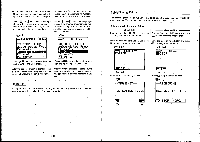Casio CFX-9800G-w Owners Manual - Page 187
Ocxdcxdoci, Cdcxdoei, 00®®000, ®000g
 |
UPC - 079767128685
View all Casio CFX-9800G-w manuals
Add to My Manuals
Save this manual to your list of manuals |
Page 187 highlights
Press El(YES) to start the send operation, or E(NO) to abort without sending anything. E(YES) ==TRANSMITTING== The receiving unit goes directly into receive standby. The actual receive operation starts as soon as the sending unit starts to send data. REG DATA TO STOP :LAC] *Pressing CB interrupts the send operation "Pressing /29 interrupts the receive opera- and returns to the LINK Mode. tion and returns to the LINK Mode. The following appears after the send operation is complete. COMMUNICATION COMPLETE REG DATA The following appears after the receive operation is complete. COMMUNICATION COMPLETE REG DATA PRESS [FIC7 *Press m to return to the LINK Mode. PRESS [AC] 13-10 Using Dynamic Graph The following procedures show how to send data using Dynamic Graph from one CFX-9800G unit to another. You can send all of the Dynamic Graph data, or a specific data item. • To send all data using Dynamic G aph Send Unit Receive Unit Starting from the LINK Mode, press the Starting from the LINK Mode, press the E(TRN) to enter the send mode. El(ACV) to enter the receive mode. -338- Move the highlighting to Dynamic Graph, and press El to specify it as the data type. OCXDCXDOCI) CDCXDOEI ==TRANSMIT== DYNAMIC FUNCTION Move the highlighting to Dynamic Graph, and pressEl to specify it as the data type. 00®®000 ®000g ==RECEIVE== DYNAMIC FUNCTION E Press E(ALL).to specify all data. E(ALL) ==TRANSMIT== ALL DYNAMIC FUNC ITtatiriE E Press ID(ALL) to specify all data. Fl (ALL). ... ==RECEIVING== ALL DYNAMIC FUNC YES rtiu 0 fi Press ID(YES) to start the send operation, or E(No) to abort without sending anything. E(YES) TO STOP :CAC] The eceiving unit goes directly into receive standby. The actual receive operation starts as soon as the sendingunit starts to send data. ==TRANSMITTING== ALL DYNAMIC FUNC TO STOP :CAC] *Pressing CE interrupts the send operation and returns to the LINK Mode. 'Pressing ES interrupts the receive operation and returns to the LINK Mode. -339- A340087-13