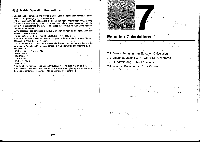Casio CFX-9800G-w Owners Manual - Page 92
a+d=0, rX+d=0, Error, Occurs
 |
UPC - 079767128685
View all Casio CFX-9800G-w manuals
Add to My Manuals
Save this manual to your list of manuals |
Page 92 highlights
Mouadratic equations that produce multiple root (1 or 2) solutions or imaginary number solutions The following examples illustrate how multiple-root solutions and imaginary number solutions are handled. • To solve a quadratic equation that produces a single-value solution Example To solve the following quadratic equation: x2 +2x+1=0 IDLICILIWC1 LI(SOL) aXe+y +0=0 II -13 -1 • To solve a cubic equation that produces a multiple-value solution Example To solve the following cubic equation: x3 -4x'+5x-2=.0 (=eon] E(SOL) aX3+y 2+a+d=0 2L 2] RPT •To solve a cubic equation that produces an imaginary number solution Example ;To solve the following cubic equation: .r3 +x2 +x-3=-0 MEI ElIDGEIEE1 Ft (SOL) aX3+bX 2rX+d=0 2 3 -1+1.4142135621 - 148- It may take considerable time for the calculation result of cubic equations to appear on the display. Failure of a result to appear immediately does not mean that the unit is not functioning properly. •Changing Coefficients You can change a coefficienteither before or after you register it by pressing D. • To change a coefficient before registering it with Press them key to clear the current value and then input another one. • To change a coefficient after registering it with El Use the cursor keys to highlight the cell that contains the coefficient that you want to change. Next, input the value that you want to change to. MClearing All the Coefficients While in the Quadratic or Cubic Equation Mode, press the ID(CLR) function key. This operation clears all the coefficients to zero. ID(CLR) 7-4 What to Do When an Error Occurs • Error during coefficient value input Press them key to clear the error and return to the value that was registered for the coefficient before you input the value that generated the error. Try inputting a new value again. • Error during calculation Press the • key to clear the error and display coefficient a. Try inputting values for the coefficients again. •Note that even when you press the • key, the values assigned for coefficients are retained. -149-