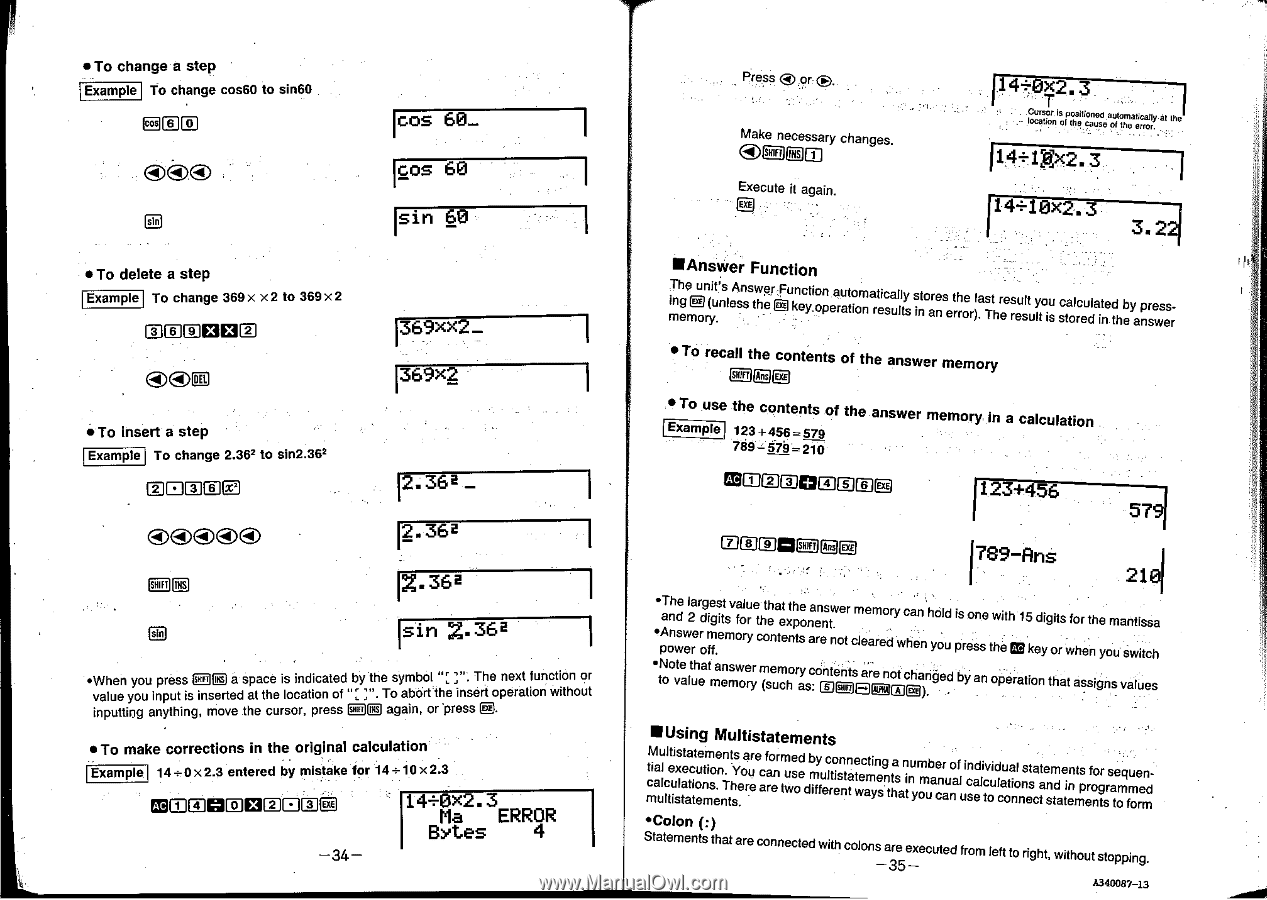Casio CFX-9800G-w Owners Manual - Page 35
XX2, l369x, 121:x2.3, 10x2.3
 |
UPC - 079767128685
View all Casio CFX-9800G-w manuals
Add to My Manuals
Save this manual to your list of manuals |
Page 35 highlights
• To change a step Example To change cos60 to sin60 =Di rm 'cos 60_ 60 'cos • To delete a step Example To change 369x x2 to 369 x 2 OB I369XX2_ l369x2. • To insert a step Example To change 2.362 to sin2.362 MOMIDE) 00000 Ea 12.362 12.362 P- 362 Isin X.362 *When you press MCI a space is indicated by the symbol ": The next function o value you input is inserted at the location of ": ;". To abort the insert operation without inputting anything, move the cursor, press zmg again, or 'press Ej. •To make corrections in the original calculation Example 14-0 x 2.3 entered by mistake for 14-10x2.3 OBTILICIEDEIECCI0 114B,yM0taxe2s.3ERR4OR - 34 - Press C)or:®, Make necessary changes. 0 EME MID Execute it again. 14:-Ox2.3 cursor. load"causedft"or 14+121:x2.3 14+10x2.3 3.2 MAnswer Function miTnhegemEuolnr(yiut.'nsleAsnsstwheerC.FIuknecyt.ioonpearuattoiomnareticsaullltys sintoarensetrhroer)l.asTthreesreusltuyltoisu sctaolcreudlaitned by pressthe answer • To recall the contents of the answer memory 0 • To use Example the contents of 123 +456 = 579 the answer memory in a calculation 789- 579 = 210 CBCCOCIDErall 123+ 56 57 0001:1EM 00 I 789-Ans 2101 •The and l2ardgiegsittsvafolur ethtehaetxthpeonaensnwt er memory can hold is one with 15 digits for the mantissa *Answer memory power off. contents are not cleared when you press them key or when you switch •Note that answer to value memory m(seumchoraysc:oInDteEnDts IaErePnOot IcEha)n. ged by an operation that assigns values MIUsing Multistatements mctMiaauullclltefuiisxsltaetaatctitoeuenmtmisoee.nnTn.tthsYse.oaruereacfaroenrmtuwesoeddbmifyfueclrtoeisnntnat etwecamtyinesgnthtasanitnuymomubaecnarunoafulicnsaedlictvouidlcauotainolnnsestacattesnmtdaetiennmtpserfonogtrsrsateomqfmuoeremnd- •Colon (:) Statements that are connected with colons - are executed 35- from left to right, without stopping. A340087-13