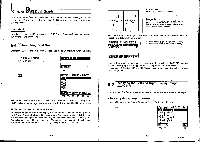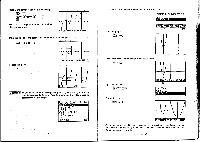Casio CFX-9800G-w Owners Manual - Page 134
TarigTlimm
 |
UPC - 079767128685
View all Casio CFX-9800G-w manuals
Add to My Manuals
Save this manual to your list of manuals |
Page 134 highlights
ESwitching the Contents of the Active and Inactive Screens Example To switch the screens produced by the preceding example: Display the second Dual Graph function menu. F6 (Q) Switch the screens. E(CHG) • Important Note that using E(CHG) to switch the screens also switches their range parameters. "'Drawing Different Graphs on the Active Screen and Inactive Screen Example To draw the graphs of the following functions on the screens noted. Active Screen: y = x (x + 1) (x - 1) Inactive Screen: y = 2x2 - 3 Use the following range parameters. Active (Left) Screen Range Parameters Range:Left Side sc1:1 Ymin:-5 max:5 sc1:1 [WM RIGT Inactive (Right) Screen Range Parameters Range:Right Side sc1:0.5 Ymin:-2 max:2 sc1:1 ITO Frig Lin - 232- Assume that the functions being graphed are stored in memory areas Y1 and Y2. [GRAPH FUNC:RECT TarigTlimm gMBINIAMPITEINU FS Select the function for the graph that you want to end up in the inactive (right) screen. Fs (SEL) IGRAPH FUNC:RECT Draw the graph in the active screen. El(DRVY) U Display the second Dual Graph function menu and move the graph to the inactive (right) screen. ID11 f0(Q) E(cHa) Select the function for. the graph that you want in the now-empty active (left) screen. LB ERSEL) 'GRAPH FUNC:RECT I -233- EpoppipEppirgm El