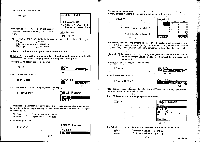Casio CFX-9800G-w Owners Manual - Page 150
Iiwtedvidemp
 |
UPC - 079767128685
View all Casio CFX-9800G-w manuals
Add to My Manuals
Save this manual to your list of manuals |
Page 150 highlights
Ft (EDIT)C)E r2=3X 2-5_ TO STORE : EEXE3 RANGE FUNCTION Yl: E(TBL) Y2 -5 r2aI 22 VCIRig MO • To delete a function Select the area that contains the function you want to delete and press L1(DEL). E(DEL) IFIT DI DELETE FORMULA Iv Press F+ (YES) to delete the function, or F6 (NO) to abort the operation without deleting anything. EFunction Linking •With Function Linking, any function that you store in the TABLE Mode is also automatically registered in the. GRAPH Mode function area (page 183). •You can also use function memory to copy functions stored in the DYNA Mode function memory to the TABLE Mode function area (page 183). *Function Linking also lets you copy TABLE Mode function to the DYNA Mode function area (page 253). IlEditing a Table List You can perform any of the following operations while editing a table list. •Changing x vpriable values •Deletion and insertion of x variable values *Deletion of list area contents -264- The function menu for editing a table list is available from the LIST FUNCTION screen. Display the LIST FUNCTION and then press Fs (LIST) to display the menu. E(LIST) IIWTEDVIDEMP FE EP I7(EDIT), El(ERS), and ILI(ER-A) are used for table list editing. • To change x variable values With this procedure, you recall the data in a list area and make any changes you want. Example To recall the data for list area X2 and change the value in line three from 2 to 2.5: E(LiST)® LIST TABLE :X2 List Xi :None Wien IMPFIPMEITEri E(EDIT)0® List X2 MEM nor 2 I: 2WW.S5- List X2 2.5 4 DEL IMS -265-