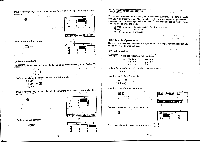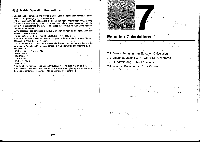Casio CFX-9800G-w Owners Manual - Page 85
Igifincifegimentif
 |
UPC - 079767128685
View all Casio CFX-9800G-w manuals
Add to My Manuals
Save this manual to your list of manuals |
Page 85 highlights
*The dimensions (sizes) of the two matrices being added must be identical. If you try to add matrices of-different dimensions,-a "Dim ERROR" will occur. • To subtract matrices, Example To • subtract Matrix B from Matrix A. The following , shOws the contents of the two matrices. Matrix A ) `2 Matrix B 2 3\ \2 1./ . Perform the following operation while in the Matrix Mode. E(Mat) Input they name'of the matrix you want to subtract from. CIECI Ft (Mat) Input the name of the matrix you want to subtrac tom© r at A-Mat B._ Execute the operation and display its result. IlliMERIEEMPINE • nE l 2L ill 11 -1 - 2 The display shows that Matrix A - Matrix B = ( 0 0 ) 'The dimensions (sizes) of the two matrices being subtracted must be identical. If you try to subtract matrices of different dimensions, a "Dim ERROR" will occur. • To multiply matrices Example To multiply Matrix B by Matrix A. The following shows the contents of the two matrices. Matrix .A ( ) Matrix B (2 3) 2 1 Perform the following operation while in-the Matrix-Mode. Ft (Mat) Input the name of the matrix you want to multiply. (MEI Ft (mao Input the name of the matrix you want to multiply by. I IMat AxMat B_ Execute the operation and display its result. IGIFINCIFEGIMENTif1 rns The display shows that Matrix A x Matrix B = 6 7 . *The dimensions (sizes) of the two matrices being multiplied must be identical. If you try to multiply matrices of different dimensions, a "Dim ERROR" will occur. IIICalculating a Scalar Product To calculate a scalar product, you specify the multiplier and then the matrix name (Matrix A to Matrix Z, or Mat Ans). Next you press the g key to perform the multiOlication. • To calculate a scalar product Example To calculate the scalar product for the following Matrix (Matrix A) by mul- tiplying,by 4. / 13 21 1 4/ Perform the following operation while in the Matrix Mode. Input the multiplier. -134- -135-