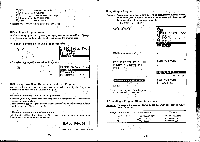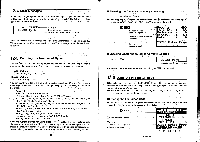Casio CFX-9800G-w Owners Manual - Page 163
Frampl
 |
UPC - 079767128685
View all Casio CFX-9800G-w manuals
Add to My Manuals
Save this manual to your list of manuals |
Page 163 highlights
Though you can see only five file names, the small downward pointing arrow on the right side of the display indicates that there are more file names below. The following are the operations that can be selected from the function menu at the bottom of the display Press the function key,below, he operation you:want to select E(NEW) El(SRC) El(REN) E(RUN) F5 (DEL) New file Search File name change Program execution File delete *Whenever File Editor memory is empty (no files stored), the message "No file in memory" appears on the display in place of the file name list. In this case, only the "NEW" function key menu item is available. •To create a new file After entering the File Editor Mode, press F+ (NEW). E(NEW) IFilename? ED Fs (mD) - Fa(SYM) Password registration (page 291) Menu of punctuation symbols Frampl E E Input the name of the file. DODO emme? ET lE •The cursor indicates upper-case alpha character input. •A file name can be up to 12 characters long. You can use any of the following characters to make up a file name: A through Z, r, 0, spaces, 0 through 9, square brackets, -, apostrophe, quotation marks, •To input apostrophes, quotation marks or -press E(SYM) to display a menu of these symbols. , g(SYM) F1 F3 F9 -290- •To delete a character, move the cursor to the character you want to delete and press After you input the file name, pressEl to register it and change to the data input display. IW •Each file name takes up 17 bytes of memory. •Nothing happens if you press a without inputting a file name. •Pressing lag before you input a file name returns to the File Editor display. Input the data. For full details on data input procedures, see page 292. *Pressing or.® Ogg returns to the File Editor display. •Password Protection You can register passwords to protect files. Once you do, no one can open the file unless they first input the- correct password. Note that programs protected by a password can be executed without inputting the password. • To create a file with a password After entering the File Editor Mode, create a new file. E(NEW) COMM Filename? [FILED Press E(r -0)- It FS Filename [FILE 3 Assign Password ED Input the password you want to use. MECO Filename [FILE Assign Password [CASI0D ] *The rules for input of afile name (page 290) also apply to input of the password. -29r- A340087-13