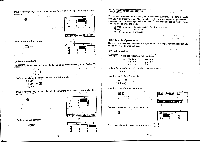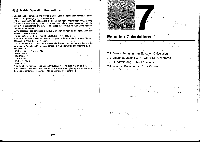Casio CFX-9800G-w Owners Manual - Page 89
Casio CFX-9800G-w - Color Graphing Calculator Manual
 |
UPC - 079767128685
View all Casio CFX-9800G-w manuals
Add to My Manuals
Save this manual to your list of manuals |
Page 89 highlights
7 Chapter III Equation Calculations Your graphic calcula or can solve the following three types of equations: *Linear equations with two to six unknowns *Quadratic equations •Cubic equations 7-1 Before Beginning an Equation Calculation Before beginning an you must also clear equation calculation you have the equation memories of any to first enter the data that might correct mode, and be left over from a previous calculation. IllEntering an Equation Calculation Mode Highlight the EQUA icon on the Main Menu and then press El. EQUATION Angle :Des Display:Nrml M-D/CPY:M-DisP re" E E FB E)(SIM) El(PLY) F6 (.SET) Linear equation with two to six unknowns Quadratic or cubic equation Set up display (page 21) Pressing CIwhile the above display is shown causes the following function menu to appear. EQUATION SELECT TYPE Fl: SIMULTANEOUS FW2:NPOLYNOMIAL E The tom following are the operations that can be selected of the display. Press the function key below the rom the function menu operation you want to at the bot perform. F+ (SIM) Linear equation with two to six unknowns Cl(PLY) Quadratic or cubic equation -142- •Clearing Equation Memories After entering an equation calculation mode (SIM or PLY), clear the calculation memory for that mode. In the case of SIM, from two (C) to six (g). In the (C) or three (g) polynomials. use the case of " function keys PLY, uselthe to specify the number of unknowns, function keys to specify either two rcift RRIMP E(ERS) IIYes ERASE EQUATION Mal Press F+ (YES) to clear the equation memories of that mode ,(SIM br PLY), or El (NO) to abort the clear operation without clearing anything. 7-2 Linear Equations with Two to Six Unknowns You can use the procedures described here to solve linear equations with unknowns that match the following formats *Two unknowns ()ix+ biy c a2x+ b2y =c2 •Six unknowns aix+ biy+ciz+ dit+ eiu+fly= a2x+ by,+ c2z+ d2t+ ezu+hv=82 as+ bay + caz+ dst +esu+fay= ga aix+bo+c4z+d4t+e4u+fey =ga asx+ bsy + cia+dst+eisu+.4v=85 asx+ boy + csz+ dot + eat +fay = go •You can also solve linear equations with three, four, and five unknowns. In each case, the format is similar to those shown above, IlEntering the Linear Equation Mode for Two to Six Unknowns While the Equation Mode is displayed press El (SIM). Ft (SIM) SIMULTANEOUS No data in memory Number of unknowns? MgiPICIPEPWP -143-