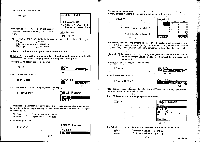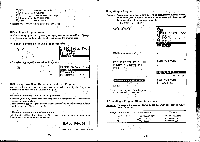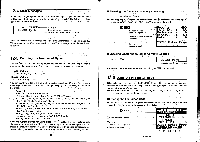Casio CFX-9800G-w Owners Manual - Page 160
Mmeocie, Tammeiteii=je, Emiecee=iitieei
 |
UPC - 079767128685
View all Casio CFX-9800G-w manuals
Add to My Manuals
Save this manual to your list of manuals |
Page 160 highlights
E(CMP) a(BAS) EKSID) H(REG) Fs (MAT) Computation ModeBASE Mode Standard Deviation Mode,_ Regression Mode Matrix Mode Pressing OM or MD Oil returns to the Program Mode. • Selecting a Program Area You can select a program area bymoving the highlighting to it using the ® and ® keys, or by directly inputting the number or letter that names the program area. • To select a program area using the cursor keys 24000 Bytes Free PO emptyP1 -eMpty 2 erfiP • To select a program area using direct input O 24000 Bytes Free eMP P4 empty • Checking How Much Memory Is Used by a Program You can check how much memory is used by a program either while the list of programs is displayed, or while you are inputting a program. • Checking memory from the list of programs , 1. Use the ® and ® keys to move the highlighting to the program area whose memory status you want to check. 2. Hold down the key. The bottom line of the display shows the prograrn area number. and the number of bytes it contains. • Checking memory while programming Hold down the key. The bottom line of the display shows the current program area number and the number of bytes it contains. I Bytes F14-108 I I Program area number Number of bytes -284- •Inputting a Program Example To program the following formulas, which calculate the surface area (S) and volume (V) of a regular octahedron when the length of one side (A) is known. Store the program in area P5. S=2JU2 V = n/3A3 WRT COMP 24000 Bytes Free P2 empty P3 empty P4 empty RUN LI(Stoits programming) MI GEM 11(9)mmEOCIE( ) (TammEITEII=JE ?-)R.2*4-3xR 2a EMIECEE=IITIEEI • "?" is a prompt "command for value input. "A" is a display result command. 1)-4F1.2x,f3xA 2, T2.3xR^3_ INExecuting a Program Stored in Memory Example To execute the program stored by the operation described above, for A = 7, 10 and 15 Length of one side 7cm 10 15 Surface area (169.7409791)cm2 (346.4101615) (779.4228634) Volume (161.6917506)cm' I(471.4045208) (1590.990258) -285-