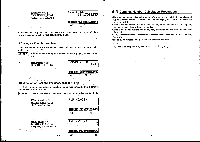Casio CFX-9800G-w Owners Manual - Page 66
Statistical, Calculations, Single, Variable, 2oga.
 |
UPC - 079767128685
View all Casio CFX-9800G-w manuals
Add to My Manuals
Save this manual to your list of manuals |
Page 66 highlights
5 Chapter Statistical Calculations III There are two types of statistical calculations: single-variable statistical calculations performed using standard deviation, and paired-variable statistical calculations performed using regression. Regression calculations can be performed using linear regression, logarithmic regres- sion, exponential regression and power regression.. No matter what type of statistical calculations you decide to perform, you can tell the unit to either store the statistical data or not to store the data. Choosing storage of data causes the data you input to be stored in special statistical data memory. Choosing non-storage of data causes the data you input to be processed and diScarded as soon as you-input it. If you choose to store the data, be sure to clear memory contents before beginning calculations. 5-1 Single-Variable Statistical Calculations You should use the Standard Deviation Mode to:perform single-variable statistical calcu-. lations. In this mode, you can calculate the population standard deviation, the sample standard deviation, the mean, the sum of squares of the data, the sum of the data, and the number of data items. MTo Enter the Standard Deviation Mode without Data Storage Highlight the SD icon on the Main Menu and then press Press Fs (SET) to make the set up display appear. Next, use the procedure on page 23 to specify NON-(STO) for the statistical data (S-data). Press MI, and the single-variable statistical menu appears on the display. IEB RUN / SD S-data :NON- S-graPh:NON- G-type :REC/CON Ansle :Deg Display:Nrml M-D/CPY:M-DisP RFITCCIUMEDIRKOP EEEEEE •When drawing a graph for single-variable statistical data, S-graph must be set to the DRAW Mode (page 23). The following are the operations that are available from the function display at the bottom of the screen. Press the function key below the operation you want to perform. E(DT) Inputs data E(CL) Clears data El(;) Used to input the number of data items -96 - CI(DEV) E(c) El(PQR) Statistical/representative menu Sum data menu Probability distribution menu The unit uses the following value memories to store values. Do not use these men-ides for storage if you plan to perform statistical operations. Value Memory Statistical Data U V W EX-2 Ex n • To input data Example 1 To input the data 10, 20, 30 EIIIIDE(Sc)EI 10CI(DT)20E(DT)30E(DT) Example 2 To input the data 10, 20, 20, 30 10E(DT)20E(DT)E(DT)30E(DT) Note that simply pressing CI(DT) inputs the previously entered data. Example 3 To input the data 10, 20, 20, 20, 20, 20, 20, 30 10E(DT)20EI(;)61tI(DT)36CI(DT) Not0 that you can inpu-tmultiple-data items by entering the data, pressingE(;), and then entering the number of data items. • To delete data Example 1 Data input sequence: 40E(DT)20ID(DT)30E(DT)50E1(DT) To delete ther50g(DT) (last data item entered), press v¢(CL). Example 2 Data input sequence: 40E(DT)20E(DT)30E(DT)50E(DT) To delete the 20ICI(DT), enter 2og(a). Example 3 Data input sequence: 30E(DT)50E(DT)120E1(;) To delete the 120E( ,), press CS Example 4 Data input sequence: 30E(DT)50E(DT)120E1(; )31 To delete the 120E( ,)31, press IE) Example 5 Data input sequence: 30E(DT)50E(DT)120E(;)31E(DT) To delete the 120ICI(;)31EI(DT) (last item entered), press E(CL). Example 6 Data input sequence: 50E(DT)120E1(;)31E(DT)30E(DT) To delete the 120E( ,)31ICI(DT), enter 120CI(;)31C(CL).