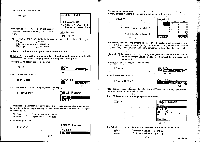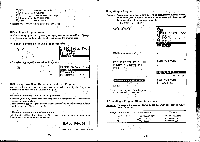Casio CFX-9800G-w Owners Manual - Page 155
SELECT, Fl:an=An+B, F2:an+I=Aan+Bn+C, inErIW-1, an=2n+1, TABLE, Range, Strt:1, an=2n+1
 |
UPC - 079767128685
View all Casio CFX-9800G-w manuals
Add to My Manuals
Save this manual to your list of manuals |
Page 155 highlights
Display the recursion type menu. D(TYP) SELECT TYPE! •The formula an = A„ +. B on the display Fl:an=An+B F2:an+I=Aan+Bn+C F3:an+2=Aan+l+.. represents the general term (an = A x n + B) of (a„). E E E The following are the meanings for the function key menu at the bottom of the screen. R(a„) C(an+ El(an+0 a„ recursion a„ +1 recursion a„ + 2 recursion • To input a formula and generate a numeric table Example 1 To input the formula an = 2n + 1, and generate a numeric table with n-variable changing values in a range of 1 through 6: Press E (a„) to specify the recursion type. MillanTaLl Input the recursion formula. MEHOW an=2n+1_ Press El(RNG) for the table range specification display. inErIW-1 FS IFs (RNG) or TABLE Range n The table range parameteridefine the conditions for the n-variable used when generat ing a table for the recursion. These parameters determine how the n-variable changes as shown below. Strt (start) End (end) Starting value of n-variable Ending value of n-variable Input the range values. ABLE Range Strt:1 -274 - Display the recursion table. - , A menu of table functions also appears at the bottom of the,display. , EI(TBL) Cell (values can be up to 6 digits long) Value in currently highlighted cell an=2n+1 n 2 Li rfirtgfiffi an Ean 3 3 5 B 'I IS B 26 1 2INIF21111 oNlon-linear exponential expressions (ex. a„ = 2n - 1) fractional expressions (ex. an = (n + 1)/n), irrational expressions (ex. an = f - Jn - 1) or trigonometric expressions (a„ = sin2nr) can be input into the general term of (an] for generation of a numeric table. Example 2] To input a„ +2 = an+i + an and generate a numeric table with nvariable changing values in a range of 1 through 6. Note that at = 1 and a2 = 1: Press EI(a„ +2) to specify, the recursion type. E(an+ ari+2=_ Input the recursion formula. g(ant- 1)OEl(an) E lah + 7•Bri-E +al- I IMMEIMEIMPEDMKI •klote that an+1 does not appear above function key El when you select an + (linear two term recursion) as the recursion type. Press g(RNG) for the table range specification display. rs (RNG) TABLE Range n+ . ao :0 at :1 anal E FY The following are the meanings for the function key menu at -the bottom of the screen. . E(fie) F1(a1) for input of values for ao and a1. For input of values for al and az. -275- A340087-13