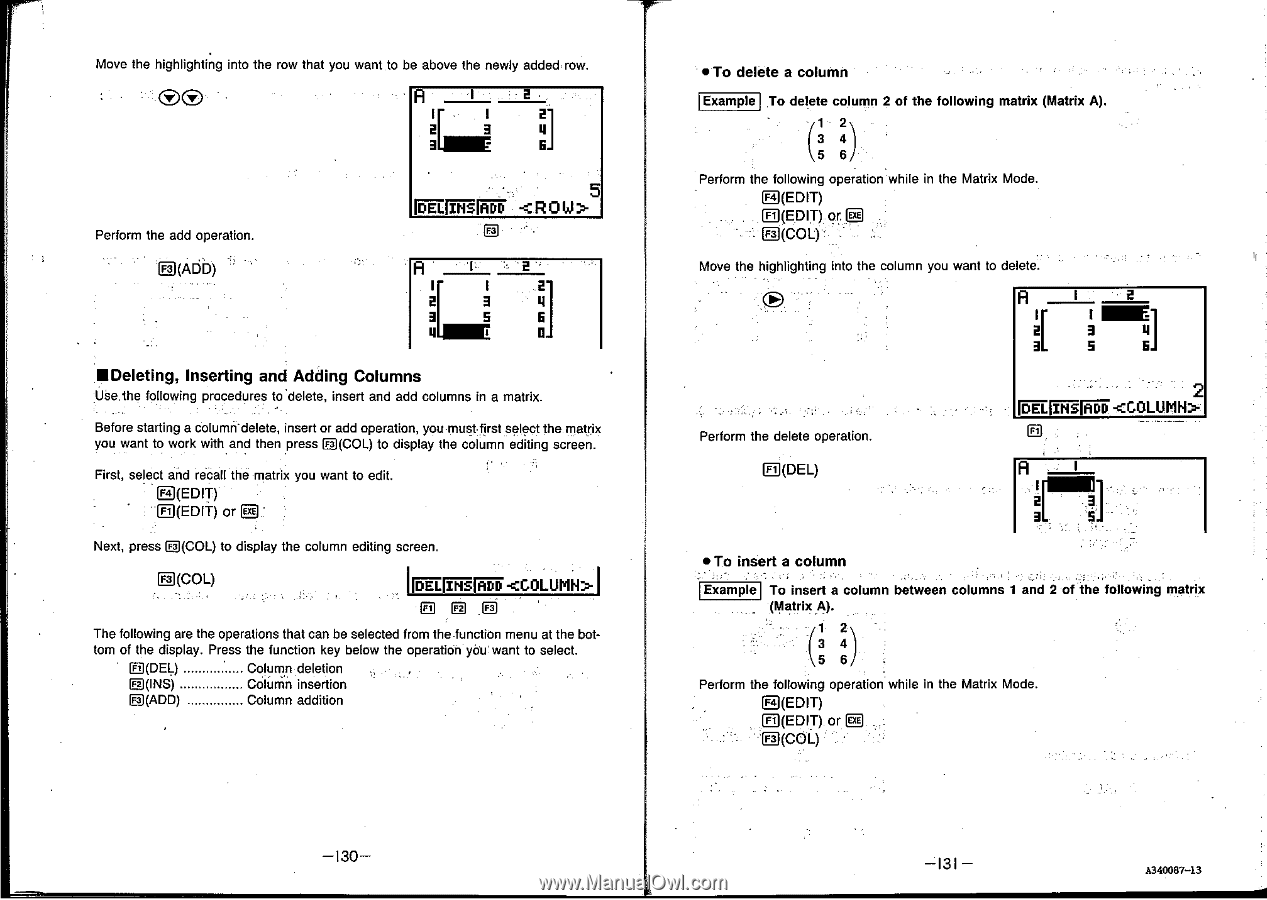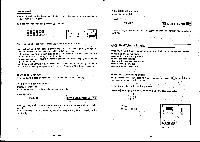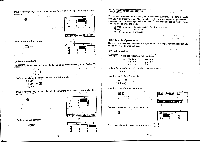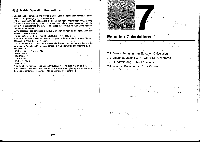Casio CFX-9800G-w Owners Manual - Page 83
roEr.mrsfriET
 |
UPC - 079767128685
View all Casio CFX-9800G-w manuals
Add to My Manuals
Save this manual to your list of manuals |
Page 83 highlights
Move the highlighting into the row that you want to be above the newly added row. A ILin ; 2] 2 a 3 Perform the add operation. E(ADD) roEr.mrsfriET 5 A 2 3 II 3 5 fi I a EDeleting, Inserting and Adding Columns Use the following procedures to delete, insert and add columns in a matrix. Before starting a column-delete, insert or add operation, you must tirst select the matrix you want to work with and then press g(coL) to display the column editing screen. First, select and recall the matrix you want to edit. E(EDIT) Ft (EDIT) or g Next, press El(COL) to display the column editing screen. F3 (COL) rEwrisfrrifi ] a a F3 The following are the operations that can be selected from the function menu at the bot- tom of the display. Press the function key below the operation you want to select. Ft (DE1) Column deletion El(INS) E(ADD) Column insertion Column addition - • To delete a column Example To delete column 2 of the following matrix (Matrix A). (1 2\\ 3 4 5 6 Perform the following operation while in the Matrix Mode. D(EDIT) ID(EDIT) or g E(COL) Move the highlighting into the column you want to delete. A I 2 l[ I 2 3 tl 3 Perform the delete operation. E(DEL) 2 Wc .IFFTW A I • To insert a column Example To insert a column between columns 1 and 2 of the following matrix (Matrix A). (1 2 3 4) 5 6 Perform the following operation while in the Matrix Mode. E(EDIT) - E(EDIT) or EJ F3 (COL) -130-- -131- A340087-13