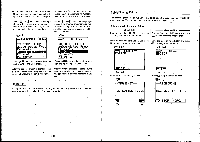Casio CFX-9800G-w Owners Manual - Page 186
simultaneous
 |
UPC - 079767128685
View all Casio CFX-9800G-w manuals
Add to My Manuals
Save this manual to your list of manuals |
Page 186 highlights
Fz (REC) Table & Graph recursion formulas, table ranges, table contents' ID(REC) Table & Graph recursion formulas, table ranges, table contents Notes *Note the following points when you select "Table" to exchange data with an fx-9700GE unit. Notes "Note the following points when you select "Table" to exchange data with an fx-9700GE unit. Sending to an fx-9700GE unit •You can send data when there is only one function in memory for which a table is generated. •An error (TRANSMIT ERROR!) is generated when there is table in memory that was generated from a numeric table list. Receiving from an fx-9700GE unit •Data is received and stored in an empty function storage area of the TABLE Mode. An error (RECEIVE ERROR!) is generated if there is no empty function storage area. •Function and table range data can be received. •A calculation remains stored in Replay Memory until you perform another calculation or change Modes. *Equation Ft (SlM) Coefficients for simultaneous equations with two to six unknowns E(PLY) Coefficients for quadratic and cubic equations *Equation El (SIM) Coefficients for simultaneous equations with two to six unknowns g(PLY) Coefficients for quadratic and cubic equations • To send single-variable (standard deviation) data Press CI(SD) to specify single-variable (standard deviation) data. El(SD) ==TRANSMI T== Press CI(SD) to specify single-variable (standard deviation) data. E(SD) ==RECEIVING== SD DATA- SD DATA TO STOP : AC] FB - 336- Press F+ (YES) to start the send operation, or F6 (NO) to abort without sending anything. El(YES) ==TRANSMITTING== The receiving unit goes directly into receive standby. The actual receive operation starts as soon as the sending unit starts to send data. SD DATA TO STOP :CAC] *Pressing LE interrupts the send operation 'Pressing MI interrupts the receive opera- and returns to the LINK Mode. tion and returns to the LINK Mode. •To send paired-variable (regression) Send Unit Receive Unit Press 17(REG) to specify paired-variable (regression) data. E (REG) ==TRANSMIT== Press E(REG) to specify paired-variable (regression) data. ID(REG) ==RECEIVING== REG DATA REG DATA YES TO STOP :CAC] -337-