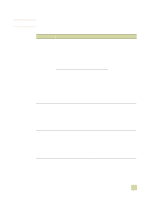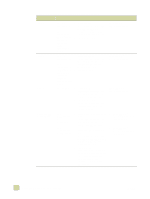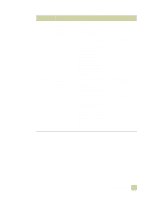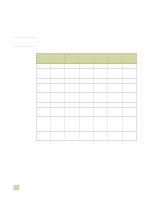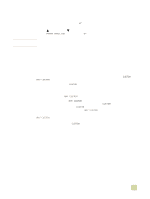HP 9500hdn HP Color LaserJet 9500n/9500hdn - User Reference Guide - Page 104
Label construction, Card stock construction, Printing on letterhead, prepunched paper
 |
UPC - 808736429689
View all HP 9500hdn manuals
Add to My Manuals
Save this manual to your list of manuals |
Page 104 highlights
Note Note Label construction When selecting labels, consider the quality of each component: q Arrangement: Labels can peel off sheets that have spaces between the labels, causing serious jams. Only use full-sheet labels. q Adhesives: The adhesive material should be stable at 200° C (392° F), the maximum fusing temperature of the printer. q Curl: Before printing, labels must lie flat with no more than 13 mm (0.5 inch) of curl in any direction. q Condition: Do not use labels that have wrinkles, bubbles, or other indications of separation. Do not use sheets that have missing labels. When printing on labels, make sure to set the LABEL type at the control panel when you load the tray, and in the printer driver when you print your print job. Card stock construction When selecting card stock, consider the quality of each component: q Smoothness: 135- to 220-g/m2 (36- to 58-lb bond) card stock should have a smoothness rating of 100 to 180 Sheffield. q Curl: Card stock should lie flat with less than 5 mm (0.2 inch) of curl. q Condition: Make sure that the card stock is not wrinkled, nicked, or otherwise damaged. q Size: See the sizes listed for "Selecting and using media" on page 77. q Weight: Card stock of 200 g/m2 (53 lb) or less can be loaded in any tray. Card stock heavier than 200 g/m2 (53 lb) must be printed from tray 1. When printing on card stock, make sure to set the CARDSTOCK type at the control panel when you load the tray, and in the printer driver when you print your print job. Printing on letterhead, prepunched paper, or preprinted paper (single-sided) q When printing on letterhead, prepunched, or preprinted paper, it is important to load the paper correctly. See "Orienting media" on page 83 for instructions. q If the paper is heavier than 200 g/m2 (53-lb bond) and less than or equal to, but not more than, 220 g/m2 (58-lb bond), load it only in tray 1. See "Selecting and using media" on page 77 for complete paper specifications. q When printing on both sides of letterhead, prepunched paper, or preprinted paper, you must select the appropriate paper type (LETTERHEAD, PREPUNCHED, or PREPRINTED) at the control panel and select the corresponding paper type in your printer driver. 102 Selecting media for your document ENWW