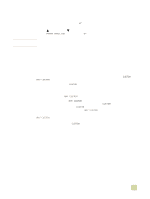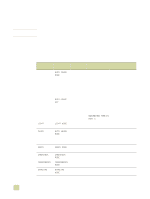HP 9500hdn HP Color LaserJet 9500n/9500hdn - User Reference Guide - Page 114
To change the optimize value, Table 7., Optimize values
 |
UPC - 808736429689
View all HP 9500hdn manuals
Add to My Manuals
Save this manual to your list of manuals |
Page 114 highlights
Table 7. Optimize values Settings Description When to use TRANSFER DOWN 2 Decreases the transfer current two levels for better toner adhesion q If the media is used in a low-humidity environment (less than 10 percent relative humidity) q If the optimize value TRANSFER DOWN 1 did not solve the print-quality problem LEADING EDGE UP Adjusts how the media is guided past the image transfer belt If the leading edge of all of the media used in the printer has toner scatter LEADING EDGE DOWN Adjusts how the media is guided past the image transfer belt If the leading edge of all of the media used in the printer has toner missing RESTORE OPTIMIZE Sets all of the optimize values To set all of the optimize values to OFF to OFF To change the optimize value 1 At the printer control panel, press (SELECT). 2 Use (UP button) or press (SELECT). (DOWN button) to scroll to CONFIGURE DEVICE, and then 3 Use (UP button) or (SELECT). (DOWN button) to scroll to PRINT QUALITY, and then press 4 Use (UP button) or (SELECT). (DOWN button) to scroll to OPTIMIZE, and then press 5 Use (UP button) or press (SELECT). (DOWN button) to select a different optimize value, and then 6 Press PAUSE/RESUME to close the menus. 112 Advanced settings ENWW