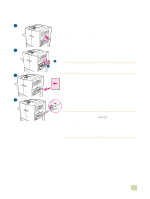HP 9500hdn HP Color LaserJet 9500n/9500hdn - User Reference Guide - Page 30
the door until they click into place., Close the image-drum door, pressing the tabs at the top
 |
UPC - 808736429689
View all HP 9500hdn manuals
Add to My Manuals
Save this manual to your list of manuals |
Page 30 highlights
6 6 Make sure that the four blue levers above the image-drum door are in the horizontal position. Align the yellow drum with the correct slot, arrow-end first. Rest the end of the drum flat on the image-drum door. Note The four blue levers must be in the horizontal position so that the image drums can be installed. 7 7 Hold the gray protective cover in place with one hand and use the palm of your other hand to slide the drum firmly and completely into the printer. Note If the drum does not fit into the slot, make sure that you are installing the correct color drum in the correct slot, and that you 9 have the drum aligned correctly. 8 Repeat this process to install the remaining three image drums. 9 Close the image-drum door, pressing the tabs at the top of the door until they click into place. 10 Rotate the blue dial downward until it stops. 10 11 Swing the large, green lever up. Close the front doors. Note If you cannot rotate the green lever up, make sure that the image drums are completely inserted into the printer, that the image drum door is closed securely, and that the image transfer cleaner is completely in place. 11 28 Introduction ENWW