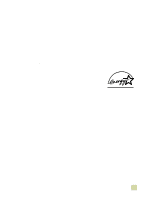7
Printing on special media. . . . . . . . . . . . . . . . . . . . . . . . . . . . . . . . . . . . . . . . . . . . . . . .130
Printing on letterhead, prepunched paper, or preprinted paper (single-sided) . . . 130
Printing on labels. . . . . . . . . . . . . . . . . . . . . . . . . . . . . . . . . . . . . . . . . . . . . . . . . .130
Printing on transparencies. . . . . . . . . . . . . . . . . . . . . . . . . . . . . . . . . . . . . . . . . . .131
Printing on heavy paper and card stock . . . . . . . . . . . . . . . . . . . . . . . . . . . . . . . .131
Creating the effect of a full-bleed image . . . . . . . . . . . . . . . . . . . . . . . . . . . . . . . . 133
Printing watermarks . . . . . . . . . . . . . . . . . . . . . . . . . . . . . . . . . . . . . . . . . . . . . . . . . . . . 134
Printing a cover or a different first page . . . . . . . . . . . . . . . . . . . . . . . . . . . . . . . . . . . . . 135
Add a blank page (job separator page) or back cover to the end of a print job . . . . . . . 136
Add a blank page to the beginning of all print jobs (job separator page) . . . . . . . 136
Printing multiple pages on one side of a sheet of paper . . . . . . . . . . . . . . . . . . . . . . . .138
Customizing the operation of tray 1 . . . . . . . . . . . . . . . . . . . . . . . . . . . . . . . . . . . . . . . . 139
Printing from tray 1 when the loaded paper is requested . . . . . . . . . . . . . . . . . . . 139
Manually feeding paper from tray 1 . . . . . . . . . . . . . . . . . . . . . . . . . . . . . . . . . . . . 139
Job storage features . . . . . . . . . . . . . . . . . . . . . . . . . . . . . . . . . . . . . . . . . . . . . . . . . . .140
Private jobs . . . . . . . . . . . . . . . . . . . . . . . . . . . . . . . . . . . . . . . . . . . . . . . . . . . . . . 141
Stored jobs . . . . . . . . . . . . . . . . . . . . . . . . . . . . . . . . . . . . . . . . . . . . . . . . . . . . . . 143
QuickCopy jobs
. . . . . . . . . . . . . . . . . . . . . . . . . . . . . . . . . . . . . . . . . . . . . . . . . . 145
Proof and hold jobs
. . . . . . . . . . . . . . . . . . . . . . . . . . . . . . . . . . . . . . . . . . . . . . . 147
Printing with the optional HP Fast InfraRed Receiver . . . . . . . . . . . . . . . . . . . . . . . . . .149
Setting up to print with Windows (all versions) . . . . . . . . . . . . . . . . . . . . . . . . . . .149
Setting up to print with Macintosh computers . . . . . . . . . . . . . . . . . . . . . . . . . . . . 149
Printing a job . . . . . . . . . . . . . . . . . . . . . . . . . . . . . . . . . . . . . . . . . . . . . . . . . . . . . 150
Interrupting and resuming printing. . . . . . . . . . . . . . . . . . . . . . . . . . . . . . . . . . . . . 150
Printing a booklet . . . . . . . . . . . . . . . . . . . . . . . . . . . . . . . . . . . . . . . . . . . . . . . . . . . . . . 151
Setting registration
. . . . . . . . . . . . . . . . . . . . . . . . . . . . . . . . . . . . . . . . . . . . . . . . . . . . 153
5 Using color and fonts
Using color . . . . . . . . . . . . . . . . . . . . . . . . . . . . . . . . . . . . . . . . . . . . . . . . . . . . . . . . . . . 155
HP ImageREt 4800 . . . . . . . . . . . . . . . . . . . . . . . . . . . . . . . . . . . . . . . . . . . . . . . . 156
Managing color . . . . . . . . . . . . . . . . . . . . . . . . . . . . . . . . . . . . . . . . . . . . . . . . . . .157
Matching colors . . . . . . . . . . . . . . . . . . . . . . . . . . . . . . . . . . . . . . . . . . . . . . . . . . . 159
Four-color printing (CMYK) . . . . . . . . . . . . . . . . . . . . . . . . . . . . . . . . . . . . . . . . . . 160
Using fonts . . . . . . . . . . . . . . . . . . . . . . . . . . . . . . . . . . . . . . . . . . . . . . . . . . . . . . . . . . . 161
Installing fonts . . . . . . . . . . . . . . . . . . . . . . . . . . . . . . . . . . . . . . . . . . . . . . . . . . . . 161
Understanding the printer font defaults . . . . . . . . . . . . . . . . . . . . . . . . . . . . . . . . . 161
Selecting fonts . . . . . . . . . . . . . . . . . . . . . . . . . . . . . . . . . . . . . . . . . . . . . . . . . . . . 162
Selecting PCL fonts at the printer control panel . . . . . . . . . . . . . . . . . . . . . . . . . .162
Printing a list of available printer fonts . . . . . . . . . . . . . . . . . . . . . . . . . . . . . . . . . . 162
Using PostScript fonts . . . . . . . . . . . . . . . . . . . . . . . . . . . . . . . . . . . . . . . . . . . . . . 163
Using fonts on a network . . . . . . . . . . . . . . . . . . . . . . . . . . . . . . . . . . . . . . . . . . . . 163
Adding support for fonts to an optional printer hard disk or flash DIMM . . . . . . . . 163
Using special effects with typefaces (Windows only) . . . . . . . . . . . . . . . . . . . . . .164
6 Managing the printer
Embedded Web server . . . . . . . . . . . . . . . . . . . . . . . . . . . . . . . . . . . . . . . . . . . . . . . . .165
Using Printer Status and Alerts . . . . . . . . . . . . . . . . . . . . . . . . . . . . . . . . . . . . . . . . . . .168
Managing and configuring printer drivers. . . . . . . . . . . . . . . . . . . . . . . . . . . . . . . . . . . . 170
HP Web Jetadmin software plug-in . . . . . . . . . . . . . . . . . . . . . . . . . . . . . . . . . . . . 170
Customization utility . . . . . . . . . . . . . . . . . . . . . . . . . . . . . . . . . . . . . . . . . . . . . . .171
Checking supplies levels . . . . . . . . . . . . . . . . . . . . . . . . . . . . . . . . . . . . . . . . . . . . . . . .172
Using level indicators. . . . . . . . . . . . . . . . . . . . . . . . . . . . . . . . . . . . . . . . . . . . . . . 172
Interpreting control panel messages . . . . . . . . . . . . . . . . . . . . . . . . . . . . . . . . . . . 173
Life-expectancy of supplies . . . . . . . . . . . . . . . . . . . . . . . . . . . . . . . . . . . . . . . . . . 174