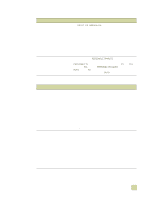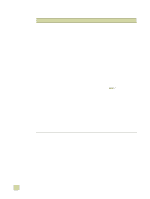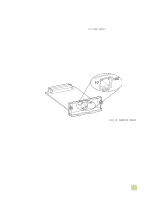HP 9500hdn HP Color LaserJet 9500n/9500hdn - User Reference Guide - Page 287
READY, Chooser., AppleTalk Zones, AppleTalk, Control Panels, Apple, Network
 |
UPC - 808736429689
View all HP 9500hdn manuals
Add to My Manuals
Save this manual to your list of manuals |
Page 287 highlights
Situation The printer is unusually slow to respond. A printer port problem exists. The Macintosh computer is not communicating with the printer. Solution q The printer speed is highly dependent on how your software application is set up, which printer driver you are using, and how much traffic is on the network. See the HP color LaserJet 9500 series printer start guide for configuration information. q You might need to add more memory (See "Determining memory requirements" on page 206). Check that your computer port is configured and working correctly. One way to check this is to connect another printer to that port on your computer and print from a software application you know works. q Make sure that READY appears on the printer control panel. q Make sure that the correct printer driver is selected in the left half of the Chooser. Then make sure that the printer name that you want is selected (highlighted) on the right half of the Chooser. An icon will appear next to the printer name after the printer driver has been set up and configured with the PPD. q If the printer resides on a network that has multiple zones, make sure that the correct zone is selected in the AppleTalk Zones box in the Chooser. q Make sure that the correct printer has been selected in the Chooser by printing a configuration page (See "Configuration page" on page 291). Make sure that the name of the printer that appears on the configuration page matches the printer in the Chooser. q Make sure that AppleTalk is active. (Select this in the Chooser or in the AppleTalk control panel, whichever is appropriate for your OS version.) q Make sure that the computer and printer are on the same network. From Control Panels in the Apple menu, select the Network (or the AppleTalk) control panel and then select the correct network (for example, LocalTalk or EtherTalk). 7 Problem solving 285