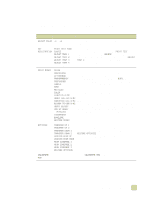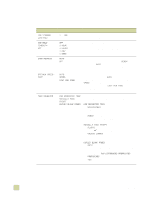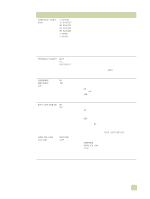HP 9500hdn HP Color LaserJet 9500n/9500hdn - User Reference Guide - Page 316
Font Number, Font Point, Size=12.00, Symbol Set=pc-8, Append Cr To, Lf=no, Suppress Blank, S
 |
UPC - 808736429689
View all HP 9500hdn manuals
Add to My Manuals
Save this manual to your list of manuals |
Page 316 highlights
Item FONT NUMBER FONT POINT SIZE=12.00 SYMBOL SET=PC-8 APPEND CR TO LF=NO SUPPRESS BLANK PAGES Values Explanation 0-999 The printer assigns a number to each font and lists them on the PCL Font List (See "PCL or PS font list" on page 296). The font number appears in the Font # column of the printout. 4.00 to 999.75 Use the numeric keypad or (UP button) and (DOWN button) to specify a value. This item might not appear, depending on the font selected. PC-8 Select any one of several available symbol sets at the printer control panel. A symbol set is a unique grouping of all the characters in a font. PC-8 or PC-850 is recommended for line-drawn characters. YES Select YES to append a carriage return to each line feed NO encountered in backward-compatible PCL jobs (pure text, no job control). Some environments, such as UNIX, indicate a new line by using only the line feed control code. Use this option to append the required carriage return to each line feed. YES Some PCL data streams might contain extra form-feed NO characters. If this option is set to YES, form feeds are ignored when the page is blank. 314 Configure Device menu ENWW