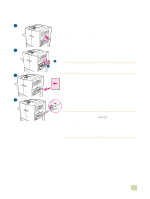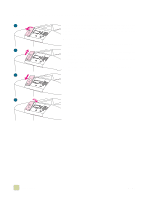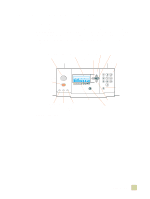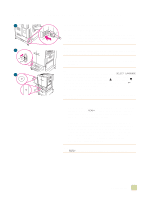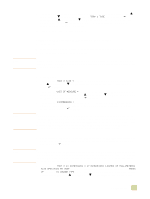HP 9500hdn HP Color LaserJet 9500n/9500hdn - User Reference Guide - Page 39
Step 16. Connect the power cable and turn on the printer, To connect the power cable
 |
UPC - 808736429689
View all HP 9500hdn manuals
Add to My Manuals
Save this manual to your list of manuals |
Page 39 highlights
Step 16. Connect the power cable and turn on the printer 1 This section describes how to connect the power cord. To connect the power cable 1 Plug the power cable into the power connector on the left side of the printer, and then plug the other end of the power cable into an alternating current (ac) outlet. Note 2 Do not connect any other devices to the ac outlet that the printer is connected to. See "Power consumption" on page 302. 2 Press the power switch on the front of the printer to turn the printer on. Note 3 When the printer turns on for the first time, the SELECT LANGUAGE message appears on the printer control panel. If you need to change the control panel language, use (UP button) or (DOWN button) to scroll to your language, and then press (SELECT). For more information, see "Configure the control panel display language" on page 38. The printer makes a noticeable pop sound when it turns on. This sound is normal. 3 When the printer reaches the Ready state, the green Ready light turns on, the READY message appears on the control panel graphical display, and the supplies status indicators show that all of the supplies are new. If you have installed an optional output device (such as a 3,000-sheet stapler/stacker or multifunction finisher), tray 4, or both, check that the light on each device is solid green. (You might experience a one-minute delay.) If the light is amber, blinking, or off, see "Interpreting the lights on the accessories" on page 66. In figure 3, tray 4 and the multifunction finisher are shown. Note The READY message might alternate with other messages. 1 Printer setup 37