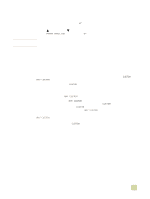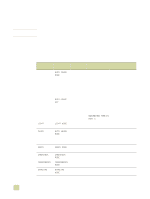HP 9500hdn HP Color LaserJet 9500n/9500hdn - User Reference Guide - Page 110
Advanced settings, Print modes
 |
UPC - 808736429689
View all HP 9500hdn manuals
Add to My Manuals
Save this manual to your list of manuals |
Page 110 highlights
Advanced settings CAUTION Print modes This section is intended for advanced users only. Improperly setting print modes can damage the printer. When you select a media type, you are, in effect, instructing the printer to use a group of printer settings (such as fuser temperature, print speed, and color table) to create the best possible print quality. This group of settings is known as a mode or print mode, and a different print mode is associated with each media type. These associations are set at the factory, but it is possible for you to associate a media type with a different print mode. Table 6. Print modes Type Default print mode Any type. AUTO SENSE MODE Not associated AUTO SENSE with a type by OFF default. LIGHT PLAIN LIGHT MODE AUTO SENSE MODE HEAVY HEAVY MODE CARDSTOCK TRNSPARENCY ENVELOPE CARDSTOCK MODE TRNSPARENCY MODE ENVELOPE MODE Print speed Description When to use Transparency =half Opaque media=full Optimized for the media that is detected. If a transparency is detected, printing does not stop, and the correct printing attributes are used for the job. If transparencies are not frequently used in the printer. Full Prints on whatever If transparencies are media is in the tray frequently used in the (if a transparency is printer. This mode detected, printing minimizes the stops and the occurrence of message unintentional printing on UNEXPECTED TYPE IN transparencies. TRAY X appears). Full Optimized for light Under normal media. conditions. Full Optimized for plain Under normal media and conditions. autohandling of overhead transparencies. Half Optimized for heavy Under normal media. conditions. Half Optimized for card Under normal stock. conditions. Half Optimized for Under normal transparencies. conditions. Full Optimized for Under normal envelopes. conditions. 108 Advanced settings ENWW