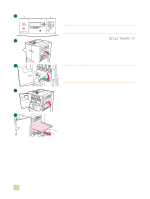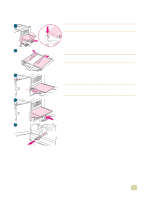HP 9500hdn HP Color LaserJet 9500n/9500hdn - User Reference Guide - Page 187
Image transfer kit, Ordering an image transfer kit
 |
UPC - 808736429689
View all HP 9500hdn manuals
Add to My Manuals
Save this manual to your list of manuals |
Page 187 highlights
Image transfer kit The image transfer kit contains the following parts: the transfer roller, the transfer belt, one filter, one toner wipe, two small tray rollers, and seven large tray rollers. The image transfer kit should be replaced after every 200,000 pages of printing. When the counter reaches 200,000 pages, the printer stops printing until the kit is replaced and the count is reset at the control panel. Hewlett-Packard recommends that you place an order for a replacement image transfer kit when the ORDER TRANSFER KIT message first appears on the control panel display. The part number for the image transfer kit for the HP color LaserJet 9500 series printer is C8555A. Ordering an image transfer kit To order an image transfer kit, see "Ordering supplies" on page 175. Storing the image transfer kit q Do not remove the image transfer kit from its package until you are ready to use it. Touching the belt can degrade print quality. q Store the kit in a cool, dry location. Sudden changes in temperature and humidity can cause condensation to form on the belt, which degrades print quality. q Store the kit in a horizontal position. 6 Managing the printer 185