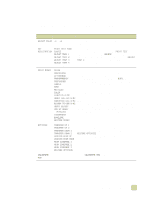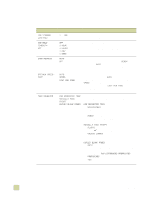HP 9500hdn HP Color LaserJet 9500n/9500hdn - User Reference Guide - Page 313
Con Device menu, Printing submenu
 |
UPC - 808736429689
View all HP 9500hdn manuals
Add to My Manuals
Save this manual to your list of manuals |
Page 313 highlights
Configure Device menu The Configure Device menu contains all of the administrative functions. Printing submenu Some items in this menu are available in a software application or the printer driver (if the appropriate printer driver is installed). Printer-driver and software-application settings override control panel settings. For more information, see "Using the printer driver" on page 119. Item COPIES=1 DEFAULT PAPER TYPE= PLAIN Values 1 to 32,000 PLAIN PREPRINTED LETTERHEAD TRANSPARENCY PREPUNCHED LABELS BOND RECYCLED LIGHT HEAVY CARD STOCK GLOSSY HEAVY GLOSSY TOUGH PAPER ENVELOPE USER TYPE X Explanation Set the default number of copies by specifying any number from 1 to 32,000. Use the numeric keypad to specify the number of copies. Note It is best to set the number of copies at the control panel rather than the printer driver or software application, because the control panel settings override the printerdriver and software-application settings. This value is used only if no paper type was sent with the job. Set the default type for which media to print on if no type is selected for the print job. B Control panel menus 311