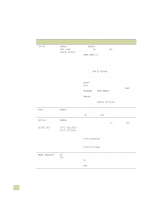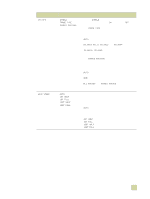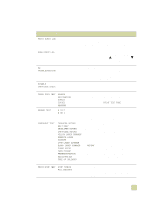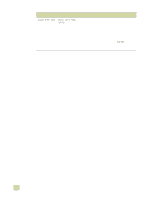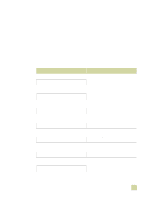HP 9500hdn HP Color LaserJet 9500n/9500hdn - User Reference Guide - Page 327
Support information, Customer support options worldwide, Information from the printer
 |
UPC - 808736429689
View all HP 9500hdn manuals
Add to My Manuals
Save this manual to your list of manuals |
Page 327 highlights
C Support information Customer support options worldwide Information from the printer Before visiting the printer support website or contacting customer support, obtain the following information and print the specified diagnostic pages. Information printer model How to find upper-right corner of the front doors of the printer serial number inside the front doors, in the lower-right corner brand and model of your computer operating system of your computer version of printer driver configuration page and an event log print quality troubleshooting pages see the documentation that came with your computer see the documentation that came with your computer click Print, click Properties, and then click About on the Basics tab see "Checking the printer configuration" on page 290 see "To print the Print Quality Troubleshooting Pages" on page 272 C Support information 325