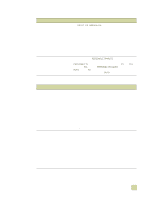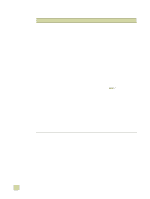HP 9500hdn HP Color LaserJet 9500n/9500hdn - User Reference Guide - Page 284
COPY [filename] LPTn /B, To send the to the output bin, you might have to send
 |
UPC - 808736429689
View all HP 9500hdn manuals
Add to My Manuals
Save this manual to your list of manuals |
Page 284 highlights
Situation Solution Printing stops in the middle of the job. q Check the control panel display for an error message. q If you are on a network, make sure that the computer is correctly configured and that no network problem exists (see your network administrator). q Check the line voltage to make sure that it is steady and within the printer specifications. Turn the printer off and then back on. q Check the time-out setting in your network application. You might need to increase it. q If you are trying to copy a file to the printer from the MS-DOS prompt, use the copy command COPY [filename] LPTn /B printer port, such as LPT1 (where n is the port number). Note To send the page to the output bin, you might have to send a form-feed command from the computer. The printer printed on only one side of the media rather than on both sides. Make sure that the option to print on both sides of the media (duplexing) is configured in the printer driver (see "Printing on both sides of paper (duplexing)" on page 126). 282 Solving print-quality problems ENWW