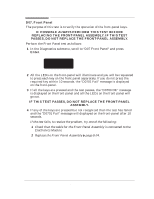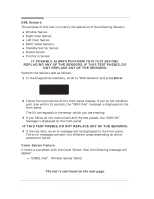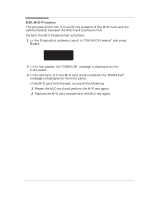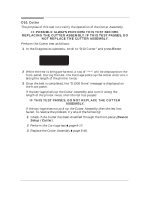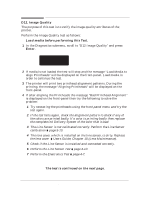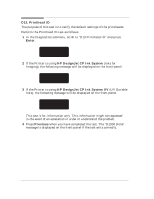HP Designjet 2800/3800cp Service Manual - Page 109
D09. MIO Presence, Enter, If the test passes, the D0900 OK message is displayed on
 |
View all HP Designjet 2800/3800cp manuals
Add to My Manuals
Save this manual to your list of manuals |
Page 109 highlights
D09. MIO Presence The purpose of this test is to verify the presence of the MIO Card and the communication between the MIO Card and Main PCA. Perform the MIO Presence test as follows: 1 In the Diagnostics submenu, scroll to "D09 MIO Presence" and press Enter. Diagnostics D09 MIO Presence 2 If the test passes, the "D0900 OK" message is displayed on the front-panel. 3 If the test fails, or if the MIO card is not installed, the "D0901 Fail" message is displayed on the front-panel. If the MIO card fails the test, try one of the following: 1 Reseat the MIO card and perform the MIO test again. 2 Replace the MIO card and perform the MIO test again. Service Tests HP DesignJet CP Series Printers 4-23

Service Tests
4-23
HP DesignJet CP Series Printers
D09. MIO Presence
The purpose of this test is to verify the presence of the MIO Card and the
communication between the MIO Card and Main PCA.
Perform the MIO Presence test as follows:
1
In the Diagnostics submenu, scroll to “D09 MIO Presence” and press
Enter
.
Diagnostics
D09 MIO Presence
2
If the test passes, the “D0900 OK” message is displayed on the
front-panel.
3
If the test fails, or if the MIO card is not installed, the “D0901 Fail”
message is displayed on the front-panel.
If the MIO card fails the test, try one of the following:
1
Reseat the MIO card and perform the MIO test again.
2
Replace the MIO card and perform the MIO test again.