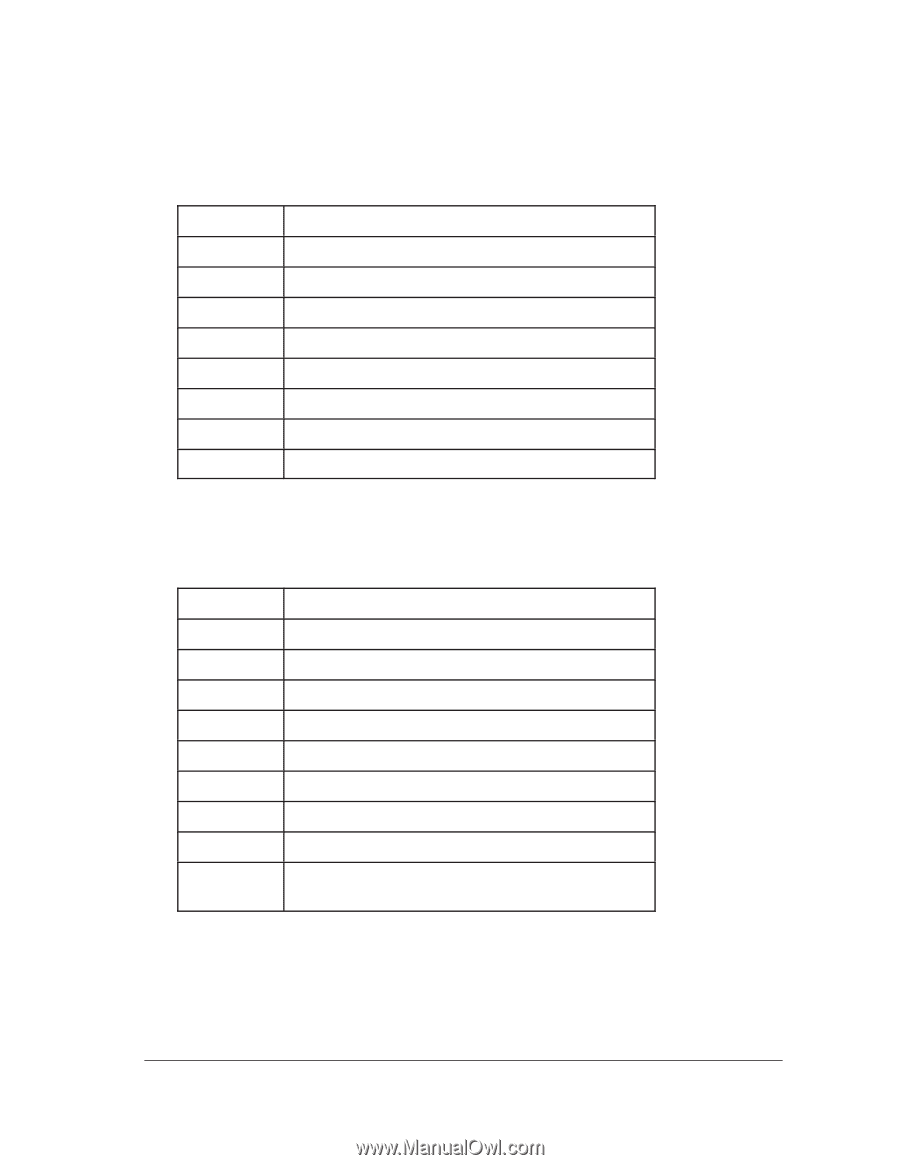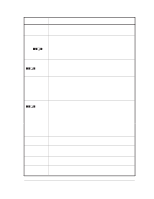HP Designjet 2800/3800cp Service Manual - Page 68
Logical Problem Incorrect Ink System, LED or Lens Cover
 |
View all HP Designjet 2800/3800cp manuals
Add to My Manuals
Save this manual to your list of manuals |
Page 68 highlights
D Each X can be a digit from 0 to 9. D The 1st digit is the severity and the main cause of the error. Codes (XX) that are below 50 correspond to ignorable errors (currently they are not displayed). 1st Digit 9 8 7 6 5 3 2 1 Cause of Error Missing Ink Systems Mixed Ink Systems Removed Components Electrical Problem Logical Problem (Incorrect Ink System) Alignment Error Printhead Check Error Other errors D The 2nd digit indicates the component causing the error or the secondary source of the error. Ignore (when possible) a "0" or "1" in the 2nd X if the optional YYYY is present (because it is coded with these digits). 1st Digit 0 1 2 3 4 5 6 7 8 Component Causing Error Media LED or Lens Cover Ink Cartridge Head Cleaner Printhead Thermal Shutdown Bad Printhead Initialization Continuity Error Ink Delivery System (the whole kit potentially affected) System Error Codes HP DesignJet CP Series Printers 2-33