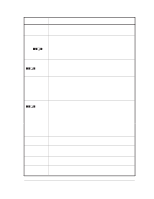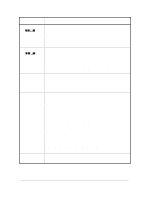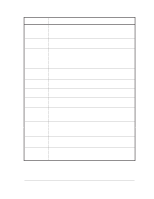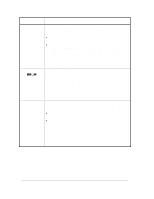HP Designjet 2800/3800cp Service Manual - Page 74
Replace Ink System, Enter, For Further Information Refer To Ink System Error, Xx-yyyy
 |
View all HP Designjet 2800/3800cp manuals
Add to My Manuals
Save this manual to your list of manuals |
Page 74 highlights
Message Explanation and Action Ink cartridge valve out JJ-J→ The printer has detected that one or more of the ink cartridge valves (as indicated by flashing squares) has popped out during refilling. Press ↓ to check the failing ink cartridge. You should reseat the valves immediately. If this does not solve the problem, you will have to replace the entire ink system (printhead, printhead cleaner, and ink cartridge) using the Replace Ink System key. Ink system at end of life JJ-J→ The printer has found that an earlier "Out of ink" error has not been corrected. One or more components of the ink system, as indicated by flashing squares, have reached the end of their intended lives. You should now replace all three components of those ink systems affected (the printheads, the printhead cleaners and the ink cartridges). Press ↓ to continue. Image print quality may be affected. Replacement of the ink systems affected is recommended. Ink system at end of life. Retry→ The printer has detected that one or more components of the ink system have reached the end of their intended lives. You should now replace all three components of those ink systems affected (the printheads, the printhead cleaners and the ink cartridges). Press ↓ to replace the erroneous ink systems. INK SYSTEM ERROR xx-xxxx The printer has detected an error in the ink system, as shown in earlier messages. Printing will be disabled until the error has been corrected. If more than one error is pending, the one with the highest number, corresponding to the most severe error, will be displayed. Possible error codes (xx-xxxx) are: • 58.... See the message "Incorrect ink system" • 65.... or 66.... See the message "Printhead failure" • 67.... See the message "Printhead contact error" • 72.... See the message "Ink cartridge removed" • 73.... See the message "Head cleaner removed" • 74.... See the message "Printhead removed" • 88.... See the message "Mixed ink system". Press the Replace Ink System key to replace the erroneous ink systems in order to print with your printer again. Press the Enter key to access the main front panel menus. FOR FURTHER INFORMATION REFER TO INK SYSTEM ERROR XX-YYYY IN CHAPTER 2. Install complete Ink system replacement has been completed successfully. Resume normal operations. 3-6 HP DesignJet CP Series Printers User Messages