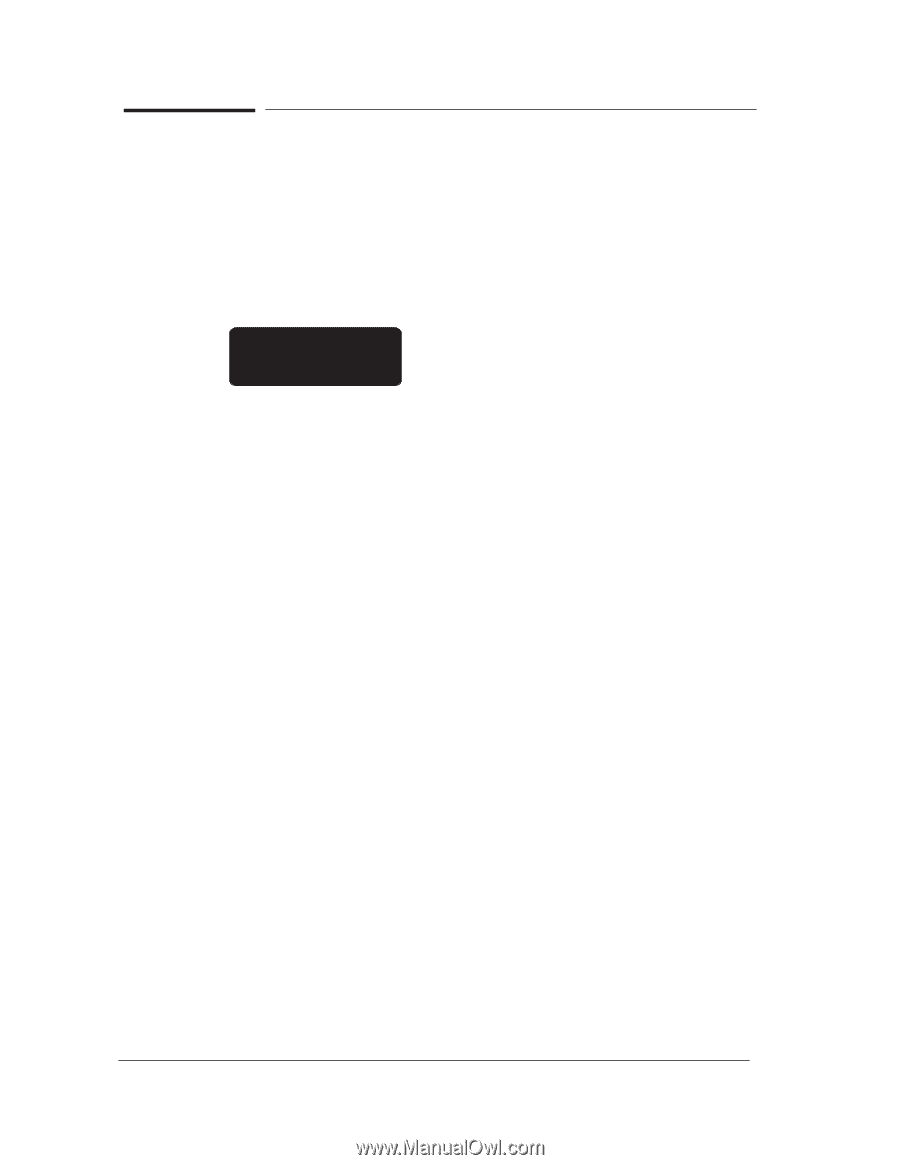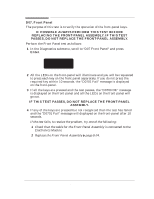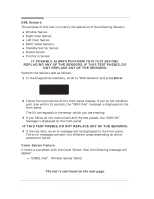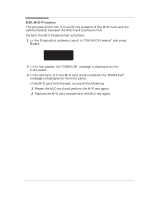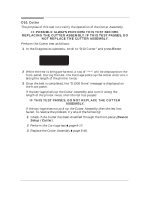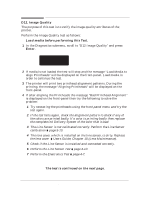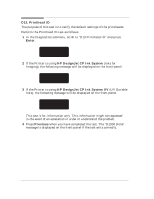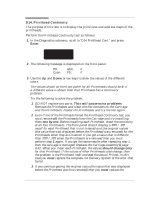HP Designjet 2800/3800cp Service Manual - Page 110
Replacing The Cutter Assembly. If This Test Passes, Do, If This Test Passes, Do Not Replace The Cutter
 |
View all HP Designjet 2800/3800cp manuals
Add to My Manuals
Save this manual to your list of manuals |
Page 110 highlights
D10. Cutter The purpose of this test is to verify the operation of the Cutter Assembly. IF POSSIBLE ALWAYS PERFORM THIS TEST BEFORE REPLACING THE CUTTER ASSEMBLY. IF THIS TEST PASSES, DO NOT REPLACE THE CUTTER ASSEMBLY. Perform the Cutter test as follows: 1 In the Diagnostics submenu, scroll to "D10 Cutter" and press Enter. Diagnostics D10 Cutter 2 While the test is being performed, a row of "***" will be displayed on the front-panel. During the test, the Carriage picks up the cutter and runs it along the length of the printer twice. 3 Once the test is completed, the "D1000 Done" message is displayed on the front-panel. If the carriage picks up the Cutter Assembly and runs it along the length of the printer twice, then the test has passed. IF THIS TEST PASSES, DO NOT REPLACE THE CUTTER ASSEMBLY. If the carriage does not pick up the Cutter Assembly then the test has failed. To resolve the problem, try one of the following: 1 Check if the Cutter has been disabled through the front-panel (Device Setup / Cutter). 2 Perform the Carriage test ' page 4-12. 3 Replace the Cutter Assembly ' page 8-48. 4-24 HP DesignJet CP Series Printers Service Tests