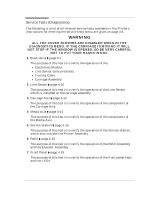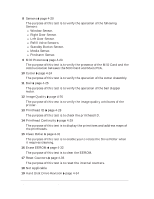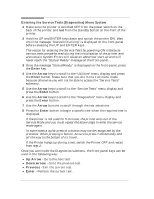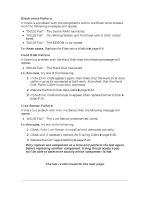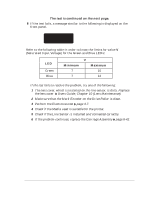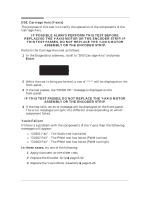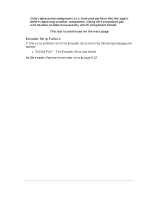HP Designjet 2800/3800cp Service Manual - Page 94
Electronics Failure, In these cases, Hard Disk Failure, Line Sensor Failure
 |
View all HP Designjet 2800/3800cp manuals
Add to My Manuals
Save this manual to your list of manuals |
Page 94 highlights
Electronics Failure If there is a problem with the components within the Electronics module then the following messages will appear. D "D0101 Fail" - The Swath RAM has failed. D "D0102 Fail" - The Writing System and Printhead control ASIC rotator failed. D "D0103 Fail" - The EEROM is corrupted. In these cases, Replace the Electronics Module ' page 8-6. Hard Disk Failure If there is a problem with the Hard Disk then the following message will appear. D "D0104 Fail" - The Hard Disk has failed. In this case, try one of the following: 1 If the Error Code appears again then check that the Hard Disk data cable is correctly connected at both ends. Also check that the Hard Disk Power Cable is correctly connected. 2 Replace the Hard Disk data cable ' page 8-12. 3 If the Error Code continues to appear, then replace the Hard Disk ' page 8-12. Line Sensor Failure If there is a problem with the Line Sensor then the following message will appear. D "D0105 Fail" - The Line Sensor presence test failed. In this case, try one of the following: 1 Check if the Line Sensor is installed and connected correctly. 2 Check and if necessary replace the Trailing Cable ' page 8-36. 3 Replace the Carriage Assembly ' page 8-42. Only replace one component at a time and perform the test again before replacing another component. Using this procedure you will be able to determine exactly which component failed. The test is continued on the next page. 4-8 HP DesignJet CP Series Printers Service Tests