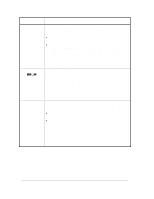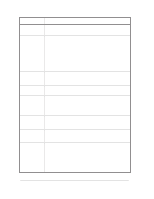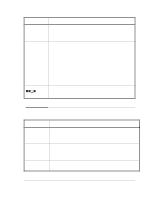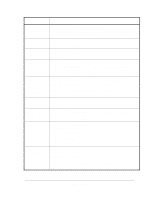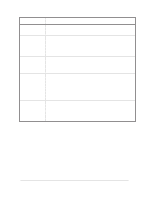HP Designjet 2800/3800cp Service Manual - Page 83
STATUS Messages, printheads and you have pressed
 |
View all HP Designjet 2800/3800cp manuals
Add to My Manuals
Save this manual to your list of manuals |
Page 83 highlights
Message System error XXXXXX System error XXXXXX XXXXXXXX UV inks YES→ installed ΝΟ→ Verify ink system JJ-J→ Explanation and Action An internal error has occurred and a system error number is displayed. Press Enter; this may clear the error and allow you to continue. If you cannot continue, turn off the printer, and then turn it on again. If you still see the system error message then refer to Chapter 2 for more information. An internal error has occurred and a system error number is displayed. Press Enter; this may clear the error and allow you to continue. If you cannot continue, turn off the printer, and then turn it on again. If you still see the system error message then refer to Chapter 2 for more information. After you have finished installing a new ink cartridge, you are asked to confirm that you have changed the type of ink cartridges from Imaging to UV Pigmented. Press ↑ to confirm that you have changed the ink cartridges from Imaging to UV Pigmented. Press ↓ to indicate that you have not changed the ink cartridges from Imaging to UV Pigmented. You will then be given the opportunity of replacing the incorrect ink cartridges by the correct ones. At power-on, the printer has detected an error in the ink systems shown by flashing squares. Press ↓ to continue. You should check the ink systems immediately. STATUS Messages Message Explanation and Action STATUS Accessing head cleaners You have pressed the Replace Ink System key or there is an error in the head cleaners and you have pressed ↑ or ↓. The carriage is moving so that you can access the printhead cleaners. Wait until the carriage is in position. STATUS Accessing printheads You have pressed the Replace Ink System key or there is an error in the printheads and you have pressed ↑ or ↓. The carriage is moving out so that you can access the printheads. Wait until the carriage is in position. STATUS Aligning printheads The printer is printing a pattern to align the printheads. Wait until the pattern has been printed. User Messages HP DesignJet CP Series Printers 3-15