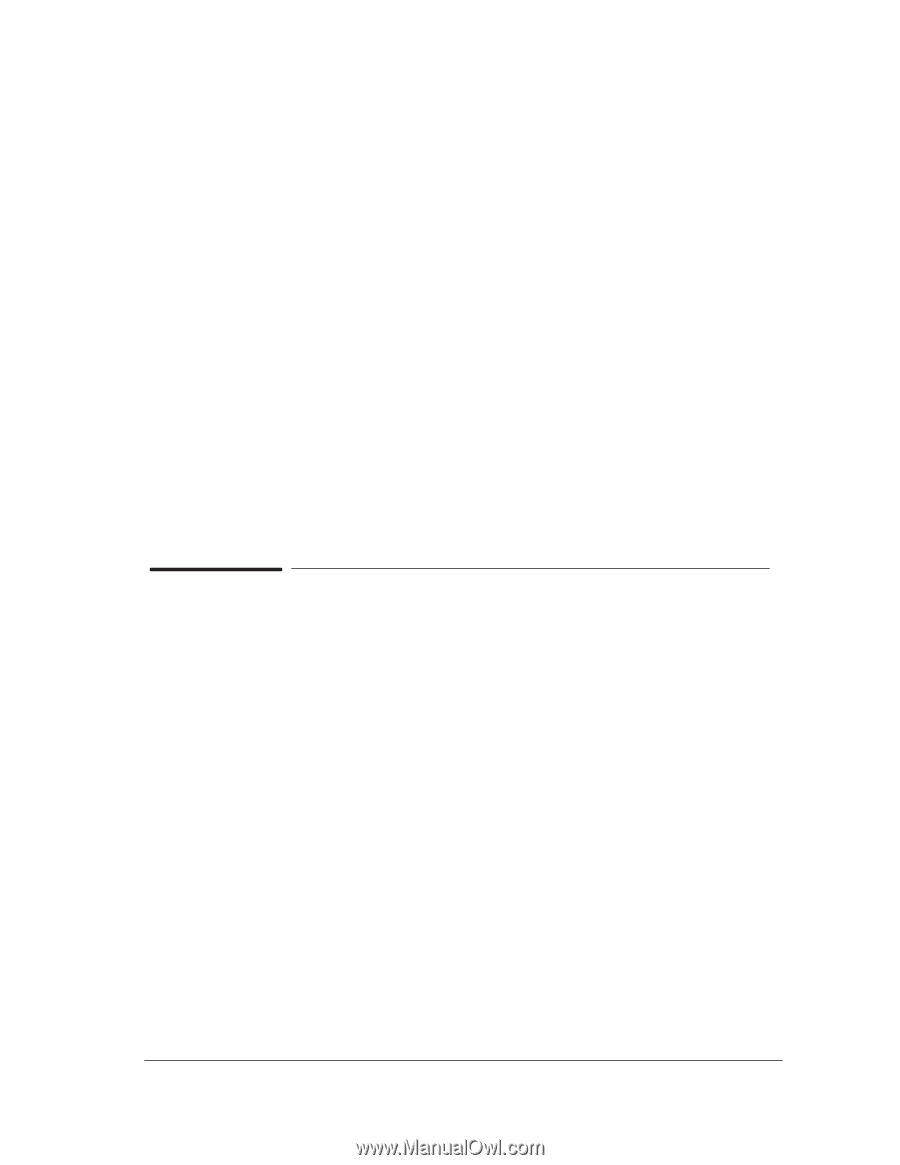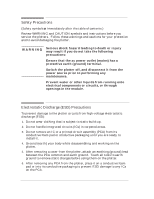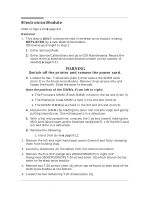HP Designjet 2800/3800cp Service Manual - Page 224
Introduction, Overdrive Assembly and Drive Roller Only 3500CP/3000CP
 |
View all HP Designjet 2800/3800cp manuals
Add to My Manuals
Save this manual to your list of manuals |
Page 224 highlights
Starguard Assembly 8Ć60 Bail Stepper Motor 8Ć62 Refill Interconnect PCA 8Ć64 XĆAxis Assembly 8Ć66 Overdrive Assembly and Drive Roller (Only 2500CP/2000CP) . . . . . 8Ć69 Overdrive Assembly and Drive Roller (Only 3500CP/3000CP) . . . . . 8Ć72 Entry Platen 8Ć78 Roll Cover and Roll Feed Assemblies 8Ć81 Pincharm Assemblies, Pincharm Shaft and Pincharm Sensor 8Ć84 Interconnect Cables 8Ć87 Media Button (Only DesignJets 3500CP and 3000CP 8Ć90 Introduction This chapter is a step by step guide to the removal and installation of the key components in the printer. You may find it useful to tick off the steps as they are performed. Use the illustration at the end of each procedure to identify the parts referred to in the text. The procedures appear in order of removal. So the whole machine can be stripped down by starting at the beginning of this chapter and working through the subsequent procedures. Before using this chapter to remove and install a new component, always make sure that you have performed the relevant service test from Chapter 4. If the test passes you will not need to replace the component. Removal and Installation HP DesignJet CP Series Printers 8-3