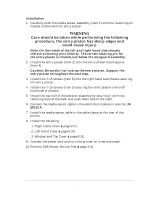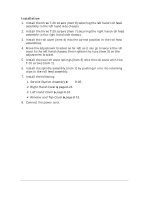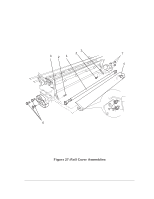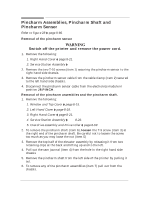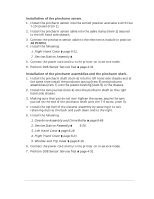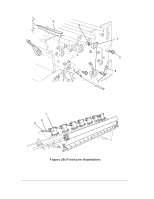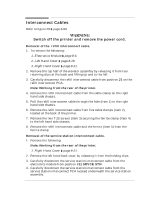HP Designjet 2800/3800cp Service Manual - Page 303
Service Station Assembly, Right Hand Cover, Window and Top Cover, T-10 screws item 2.
 |
View all HP Designjet 2800/3800cp manuals
Add to My Manuals
Save this manual to your list of manuals |
Page 303 highlights
Installation 1. Install the three T-20 screws (item 6) securing the left hand roll feed assembly to the left hand side chassis. 2. Install the three T-20 screws (item 7) securing the right hand roll feed assembly to the right hand side chassis. 3. Install the roll cover (item 4) into the correct position in the roll feed assemblies. 4. Move the adjustment bracket as far left as it can go to secure the roll cover to the left hand chassis, then tighten the nuts (item 5) on the adjustment bracket. 5. Install the two roll cover springs (item 3) onto the roll cover with two T-10 screws (item 2). 6. Install the spindle assembly (item 1) by pushing it into the retaining clips in the roll feed assembly. 7. Install the following: 1. Service Station Assembly ' page 8-26. 2. Right Hand Cover ' page 8-21. 3. Left Hand Cover ' page 8-18. 4. Window and Top Cover ' page 8-15. 8. Connect the power cord. 8-82 HP DesignJet CP Series Printers Removal and Installation