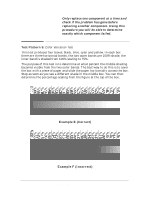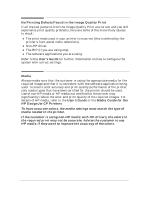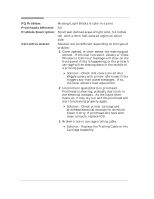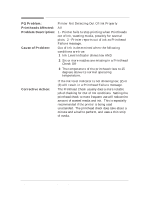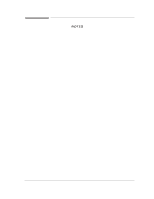HP Designjet 2800/3800cp Service Manual - Page 163
PQ Problem, Printheads Affected, Problem Description, Cause of Problem, Corrective Action
 |
View all HP Designjet 2800/3800cp manuals
Add to My Manuals
Save this manual to your list of manuals |
Page 163 highlights
PQ Problem: Printheads Affected: Problem Description: Cause of Problem: Corrective Action: Color spots in print All Small (usually 1-3 mm) dots of color showing up in unexpected places on the print. Dots often show more strike-through on coated paper than normal printing. Fiber on printhead directly over some nozzles is catching ink drops, then dripping onto print. Usually the problem goes away when the printheads are wiped at the end of the print. If it persists, a printhead check or printhead recovery will give it another try. If a user is having a lot of problems with drips, it may be related to paper dust from their media, or to a dusty environment they are printing in. PQ Problem: Printheads Affected: Problem Description: Cause of Problem: Corrective Action: Ghost image at top of page, first plot after pause Imaging Inks Light spots in imaged media matching up to mechanical features inside the printer (bail, pinch-arm assemblies). Equilibration rate differences between media and environment in areas that are "protected" by parts of the printer. Advance a little bit of media before the first print of the day. "Move Media" option in the front panel is an easy way to do this. Print Quality HP DesignJet CP Series Printers 6-21