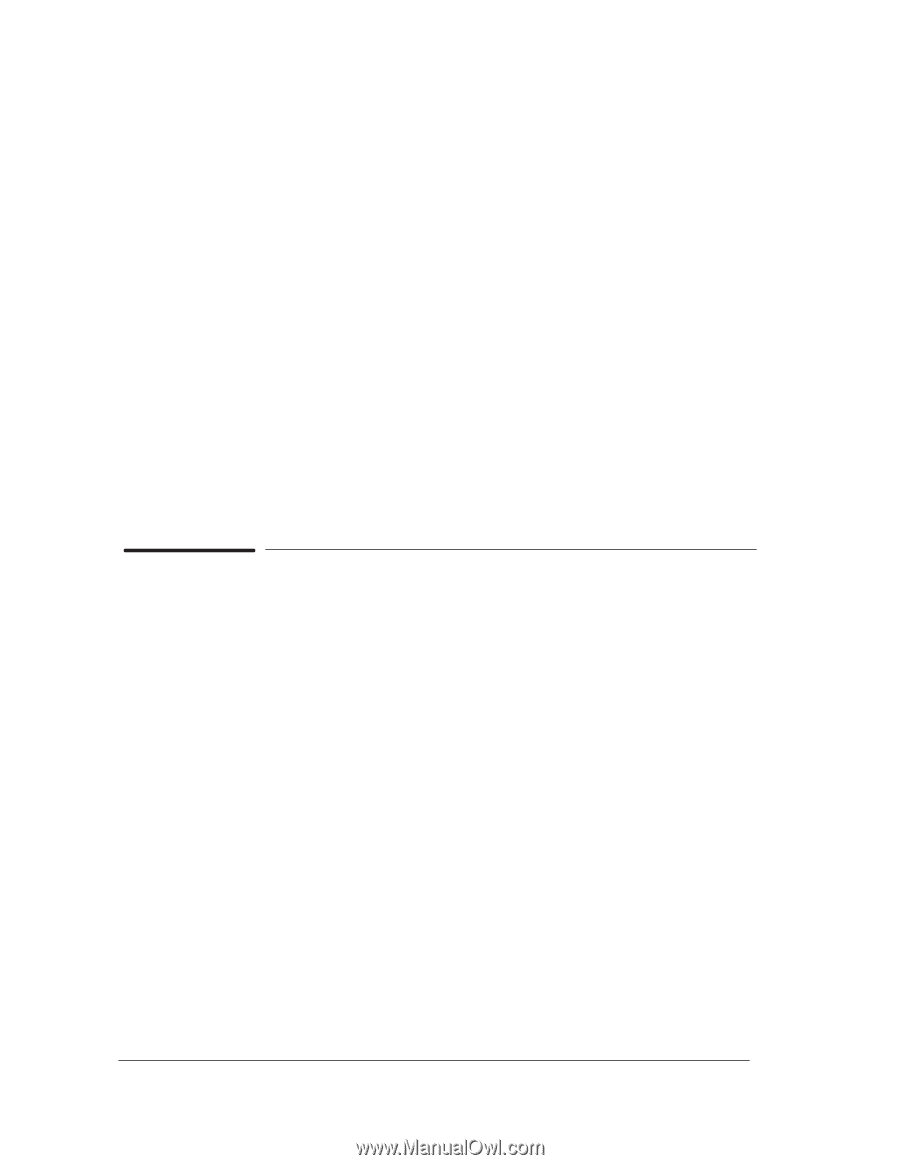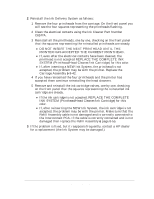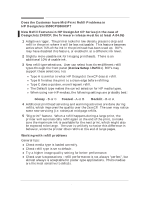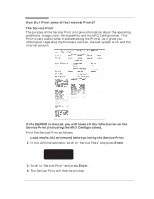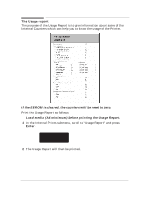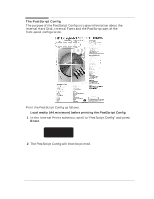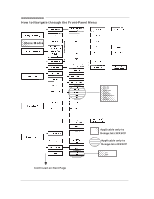HP Designjet 2800/3800cp Service Manual - Page 30
Refill Avoidance Tips, How Do I Clean the Electrical Contacts?, The problem., The solution.
 |
View all HP Designjet 2800/3800cp manuals
Add to My Manuals
Save this manual to your list of manuals |
Page 30 highlights
Refill Avoidance Tips Printer: 1 Try to "top off" printheads before large prints with "Refill Now" option in Front Panel (Image Quality / Printhead Service / Refill now). If a refill happened at the end of the last print (usually happens with big prints), this is not necessary. 2 If you have just canceled a print, you may need to use the "refill now" option to guarantee the maximum ink available for the next print. Print Composition Tips: 1 Don't try to nest more than 15 ft^2 of prints. 2 If the print is lighter in color at one end, rotate print so that it is the last part to be printed. Refills are less noticeable in light prints. 3 If possible, lighten background colors or use a gradient in place of a solid fill. 4 Textured areas make refills less noticeable than "flat" color areas. How Do I Clean the Electrical Contacts? The problem. The printer fires drops by sending electrical signals from the printhead carriage to the printhead through the electrical contacts present on the carriage and on the printheads. The problem is that when you load the printheads into their stalls, sometimes some ink goes over the carriage electrical contacts, and when the printhead is installed over the printhead electrical contacts. When the printer prints, some ink goes to the bottom of the electrical contacts. This causes electrical continuity problems that can be fixed very easily. The solution. A new tool has been created especially to clean the electrical contacts and is called the Ink Cleaner (Part Number C6247A - includes the instructions). 1-18 HP DesignJet CP Series Printers Troubleshooting