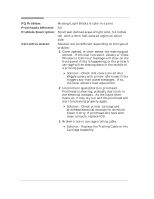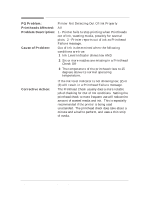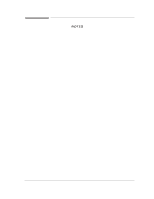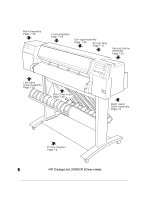HP Designjet 2800/3800cp Service Manual - Page 166
Printer Not Detecting Out Of Ink Properly, job of checking for Out of Ink conditions.
 |
View all HP Designjet 2800/3800cp manuals
Add to My Manuals
Save this manual to your list of manuals |
Page 166 highlights
PQ Problem: Printer Not Detecting Out Of Ink Properly Printheads Affected: All Problem Description: 1 - Printer fails to stop printing when Printheads out of ink, wasting media, possibly for several plots. 2 - Printer reports out of ink as Printhead Failure message. Cause of Problem: Out of Ink is determined when the following conditions are true: 1 Ink Level indicator shows low AND 2 Six or more nozzles are missing in a Printhead Check OR 3 The temperature of the printhead rises to 15 degrees above its normal operating temperature. Corrective Action: If the ink level indicator is not showing low, (2) or (3) will result in a Printhead Failure message. The Printhead Check usually does a more reliable job of checking for Out of Ink conditions. Setting the printhead check to more frequent use will reduce the amount of wasted media and ink. This is especially recommended if the printer is being used unattended. The printhead check does take about a minute and a half to perform, and uses a thin strip of media. 6-24 HP DesignJet CP Series Printers Image Quality