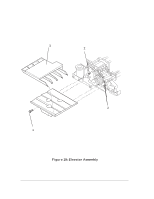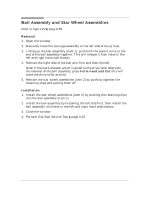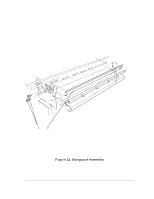HP Designjet 2800/3800cp Service Manual - Page 279
Bail Assembly and Star Wheel Assemblies, Removal, Form Feed and Cut, Installation
 |
View all HP Designjet 2800/3800cp manuals
Add to My Manuals
Save this manual to your list of manuals |
Page 279 highlights
Bail Assembly and Star Wheel Assemblies Refer to figure 20 ' page 8-59 Removal 1. Open the window. 2. Manually move the carriage assembly to the left side of the printer. 3. Lifting up the bail assembly (item 1), push both the plastic arms at the end of the bail assembly together. This will release it from holes in the left and right hand side chassis. 4. Remove the right side of the bail arm first and then the left. Note: If the mark encoder which is glued to the drive roller obstructs the removal of the bail assembly, press Form Feed and Cut this will move the drive roller around. 5. Remove the star wheel assemblies (item 2) by pushing together the retaining clips and pulling them off Installation 1. Install the star wheel assemblies (item 2) by pushing the retaining clips into the bail assembly (item 1). 2. Install the bail assembly by installing the left side first, then install the bail assembly into holes in the left and right hand side chassis. 3. Close the window. 4. Perform D11 Bail Service Test ' page 4-25 8-58 HP DesignJet CP Series Printers Removal and Installation