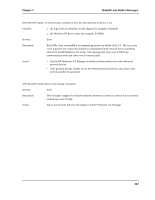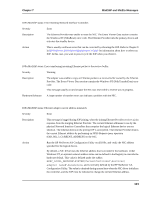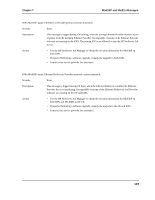HP NetServer AA 6200 HP NetServer AA 6200 Solution Release 3.0 Messages - Page 132
MTCEINFO Tool, HP NetServer AA Solution, Administrator, s Guide
 |
View all HP NetServer AA 6200 manuals
Add to My Manuals
Save this manual to your list of manuals |
Page 132 highlights
Chapter 7 MtcEthP and MtcEtx Messages See Also Refer to Chapter 9 in HP NetServer AA Solution Administrator's Guide for information about how to reboot an IOP. IOPn.MtcEthP status: Ethernet adapter maximum multicast list size mismatch. Severity Error Description This message is logged during IOP joining, when the joining Ethernet Provider receives a join response from the merging Ethernet Provider. The physical Network Interface Controllers that comprise the logical Ethernet device are not identical. The Ethernet device on the joining IOP is set to failed. The Ethernet Provider obtains the maximum multicast list size by performing an NDIS Query operation (OID_802_3_MAXIMUM_LIST_SIZE) to the NIC. There may be an error in the Network bindings in the Network Control Panel application, or the NICs are not identical. Action • Verify the bindings in the Network Control Panel application. If the NICs are not identical, replace them with NICs that are identical. • Use the MTCEINFO Tool, described in Chapter 7 in HP NetServer AA Solution Administrator's Guide, to display adapter characteristics. IOPn.MtcEthP status: Ethernet adapter optional properties mismatch. Severity Error Description This message is logged during IOP joining, when the joining Ethernet Provider receives a join response from the merging Ethernet Provider. The physical Network Interface Controllers that comprise the logical Ethernet device are not identical. The Ethernet device on the joining IOP is set to failed. The Ethernet Provider obtains the optional properties by performing an NDIS Query operation (OID_802_3_MAXIMUM_LIST_SIZE) to the NIC. There may be an error in the Network bindings in the Network Control Panel application, or the NICs are not identical. Action • Verify the bindings in the Network Control Panel application. If the NICs are not identical, replace them with NICs that are identical. • Use the MTCEINFO Tool, described in Chapter 7 in HP NetServer AA Solution Administrator's Guide, to display adapter characteristics. 122