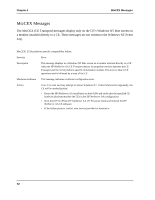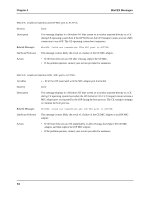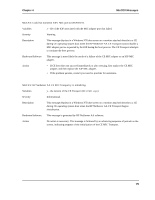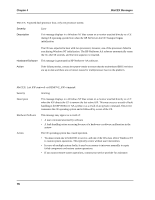HP NetServer AA 6200 HP NetServer AA 6200 Solution Release 3.0 Messages - Page 83
MtcCEX Messages, Rerun the HP NetServer AA installation
 |
View all HP NetServer AA 6200 manuals
Add to My Manuals
Save this manual to your list of manuals |
Page 83 highlights
Chapter 4 MtcCEX Messages MtcCEX: 32-bit platform-specific initialization failed. Status = 0xy Variables y - An error status displayed in hexadecimal Severity Error Description This message displays in a Windows NT blue screen on a monitor attached directly to a CE when the HP NetServer AA CE Transport experiences an unexpected failure while attempting to perform platform-specific initialization. This error is fatal to CE operations and is followed by a reset of the CE. Hardware/Software This message indicates either a software configuration error or an unexpected failure initializing the CE's hardware environment. Action • The CE is reset and attempts to reboot Windows NT. If this failure recurs repeatedly, the CE will be marked faulted. • Rerun the HP NetServer AA installation on both IOPs and verify that the specified CE hardware platform matches the CEs in the HP NetServer AA configuration. • If the failure persists, contact your service provider for assistance. MtcCEX: Could not initialize MIC adapter. Status = 0xy Variables y - An error status displayed in hexadecimal Severity Error Description This message displays in a Windows NT blue screen on a monitor attached directly to a CE during CE operating system boot if the HP NetServer AA CE Transport cannot initialize the MIC adapter. Related Messages MtcCEX: Unable to initialize the MIC adapter. Status = 0xy Hardware/Software This message most likely indicates a hardware failure in the CE MIC. Action • Verify that the CE MIC is properly installed and passes its self-test. • Replace the MIC adapter if necessary. • If the problem persists, contact your service provider for assistance. 73