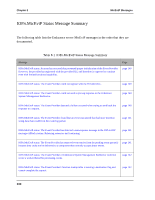HP NetServer AA 6200 HP NetServer AA 6200 Solution Release 3.0 Messages - Page 143
The HP NetServer AA Manager command IOPn.IopLinkDriver Show Parameter Values.,
 |
View all HP NetServer AA 6200 manuals
Add to My Manuals
Save this manual to your list of manuals |
Page 143 highlights
Chapter 7 MtcEthP and MtcEtx Messages IOPn.MtcEtx status: Invalid Ethernet packet received. Severity Warning Description The IL adapter indicated that it received an Ethernet packet with an invalid data length (greater than 1500 bytes), or an invalid header length (not equal to 14 bytes). The Event Viewer Data section contains the length. This message is also logged if MtcEtx detects invalid data in the NIC lookahead buffer. A large number of receive errors can indicate a problem with the NIC or the cable. Action • Run the NIC manufacturer's diagnostic program. • Use the HP NetServer AA Manager to examine the MtcEtx port counters. Excessive retransmits or receive out of sequence errors indicate a problem with the cable to the NIC. • Verify that the NIC was set up correctly (for example, 100 MB full duplex). See Also For IL configuration information, refer to Chapter 3 in HP NetServer AA Solution Installation Guide. IOPn.MtcEtx status: Invalid Registry parameter. Using default value. Severity Warning Description During initialization MtcEtx reads optional parameters from the Windows NT Registry. This message is logged if a parameter in the Registry is outside the acceptable range. The Event Log Data section contains the invalid parameter value. MtcEtx will use the default value for the parameter. Action • Run a Registry editor and note the values under HKEY_LOCAL_MACHINE\SYSTEM\ CurrentControlSet\Services\MtcEtx\Parameters. • Contact your service provider for further assistance. See Also The HP NetServer AA Manager command IOPn.IopLinkDriver Show Parameter Values. 133