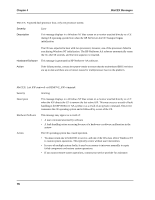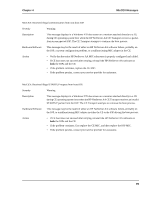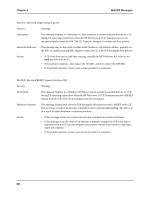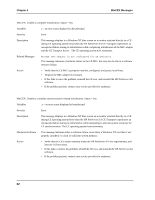HP NetServer AA 6200 HP NetServer AA 6200 Solution Release 3.0 Messages - Page 91
Offline HP NetServer AA I/O Processor Mode, AA CE software.
 |
View all HP NetServer AA 6200 manuals
Add to My Manuals
Save this manual to your list of manuals |
Page 91 highlights
Chapter 4 MtcCEX Messages MtcCEX: Synchronization initialization failed. Status = 0xy Variables y - an error status displayed in hexadecimal Severity Error Description This message displays in a Windows NT blue screen on a monitor attached directly to a CE during CE operating system boot when the HP NetServer AA CE Transport experiences an unexpected failure while attempting to perform MtcCEX driver initialization. This error is fatal to CE operations and is followed by a reset of the CE. Hardware/Software This message most likely indicates that you are attempting to boot a version of Windows NT operating system software that is not supported by your current revision of the HP NetServer AA CE software. Action • Verify that the version of Windows NT operating system software is supported by your current revision of HP NetServer AA software. • Reboot the IOPs in Offline HP NetServer AA I/O Processor Mode and install any HP NetServer AA service packs or hotfixes required to support the current version of Windows NT. • If the problem persists, contact your service provider for assistance. MtcCEX: Unable to allocate the required resources. Status = 0xy Variables y - an error status displayed in hexadecimal Severity Error Description This message displays in a Windows NT blue screen on a monitor attached directly to a CE during CE operating system boot when the HP NetServer AA CE Transport experiences an unexpected failure during its initialization while attempting to allocate system resources. The CE operating system boot terminates. Hardware/Software This message indicates either a software failure, most likely a Windows NT root that is not properly installed, or a lack of sufficient system memory. Action • Verify that the CE's system memory meets the HP NetServer AA size requirements, and increase it if necessary. • If this fails to resolve the problem, rebuild the CE root, and reinstall HP NetServer AA software. • If the problem persists, contact your service provider for assistance. 81