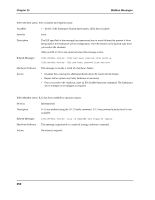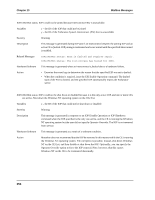HP NetServer AA 6200 HP NetServer AA 6200 Solution Release 3.0 Messages - Page 266
An Endurance Manager or MTCCONS command, Enable Operation or Tuple
 |
View all HP NetServer AA 6200 manuals
Add to My Manuals
Save this manual to your list of manuals |
Page 266 highlights
Chapter 13 MtcMon Messages IOPn.MtcMon status: IOPx has been enabled by operator request. Variables x - the ID of the IOP that has been enabled Severity Informational Description The specified IOP was enabled using an IOP Enable Operation or Tuple Enable Operation command. The IOP had previously been in a faulted or disabled state and is now available for configuration into the Endurance server. Related Messages IOPn.MtcMon status: IOPx is faulted and requires repair. IOPn.MtcMon status: IOPx has been disabled by operator request. IOPn.MtcMon status: The Tuplex shutdown or disable completed successfully. Hardware/Software This message is generated as a result of issuing a software command. Action No action is required. IOPn.MtcMon status: IOPx has been removed from service. Variables x - the ID of the IOP that has been removed from service Severity Informational Description The specified IOP was removed from the Endurance server. The removal may occur as a result of either: • A failure that requires the removal of the IOP • An Endurance Manager or MTCCONS command • A normal shutdown of the Windows NT operating system on the IOP Related Messages IOPn.MtcMon status: IOPx has been disabled by operator request. IOPn.MtcMon status: IOPx is faulted and requires repair. IOPn.MtcMon status: The Windows NT operating system on the local IOP is being shut down. IOPn.MtcMon status: IOPx is being shut down by operator request. Hardware/Software This message can be generated as a result of a hardware or software failure or issuing a command to shut down the IOP's operating system. Action • If the IOP was removed as a result of a command, no action is necessary. • If the IOP was removed as a result of a fault, examine the event logs to determine the source of the failure. • Repair the failure and reboot the IOP. Refer to Chapter 9 in HP NetServer AA Solution Administrator's Guide for information about how to reboot an IOP. 256