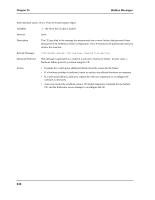HP NetServer AA 6200 HP NetServer AA 6200 Solution Release 3.0 Messages - Page 251
Auto Synch, Operator Override.
 |
View all HP NetServer AA 6200 manuals
Add to My Manuals
Save this manual to your list of manuals |
Page 251 highlights
Chapter 13 MtcMon Messages IOPn.MtcMon status: CEx could not be removed or disabled because it is the only active CE. Shut down the Windows NT operating system on the CEs instead. Variables x - the ID of the CE that could not be removed or disabled Severity Warning Description This message is generated when the CE operating system is active and you issued a CE Remove or CE Disable command without specifying "Operator Override." As a result, the CE is not removed from service. Hardware/Software This message is generated as a result of a software condition. Action The CE Remove or CE Disable command was not performed. Marathon recommends that you do not terminate the Windows NT operating system in this manner. Instead, perform a normal shutdown. However, if you desire to terminate the operating system in this manner, specify the "Operator Override" option in the command syntax. IOPn.MtcMon status: CEx could not be synchronized because auto synch is set to FALSE on IOPy. Variables x - the ID of the CE that could not be synchronized y - the ID of the IOP that is driving the CE boot Severity Warning Description This message is generated during an attempt to synchronize the Windows NT operating system on the CE(s). The synchronization cannot be performed because the "Auto Synch" parameter is set to FALSE for the given CE. Hardware/Software This message is generated as a result of a software setting. Action • If you do not want this CE to synchronize into the Endurance server, no action is required. • To allow the CE to synchronize, use the Endurance Manager to set the CE's "Auto Synch" parameter to TRUE. 241