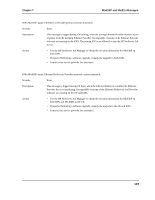HP NetServer AA 6200 HP NetServer AA 6200 Solution Release 3.0 Messages - Page 138
same physical Ethernet segment.
 |
View all HP NetServer AA 6200 manuals
Add to My Manuals
Save this manual to your list of manuals |
Page 138 highlights
Chapter 7 MtcEthP and MtcEtx Messages IOPn.MtcEthP status: The network adapter driver x (y) modifies the source address in outgoing packets to be the current station address. This unsupported behavior prevents this adapter from working in a switched Ethernet environment and may degrade performance. Variables x - the logical device identifier for this adapter (for example, Ethernet0) y - the Windows NT device name (for example, E100B2) Severity Warning Description Some adapters automatically set the source address in all transmitted packets to match the current station address. This prevents both IOPs from communicating with each other when separated by an Ethernet switch. Hardware/Software This message usually occurs when a network adapter is either: • Not certified for use with the HP NetServer AA • Is certified but uses a driver that has not been certified Action Replace the adapters with adapters (and drivers) that are certified for use with the HP NetServer AA. You can continue to use the adapters if both IOP adapters are attached to the same physical Ethernet segment. IOPn.MtcEthP status: Timeout waiting for join complete from active Ethernet Provider. Severity Error Description The joining Ethernet Provider did not receive a join complete message from the merging Ethernet Provider within the timeout interval. This can be caused by the removal or shutdown of the merging IOP before joining is complete. This may result in the adapter on the joining IOP being failed. The Fault Handler will deconfigure one of the IOPs. IOPn.MtcEthP status: Timeout waiting for join response from active Ethernet Provider. Severity Error Description During IOP joining, the joining Ethernet Provider sends a request for Ethernet device information to the merging Ethernet Provider and waits for a response. If a response is not received within the timeout interval, the joining IOP is not allowed to join the HP NetServer AA server. 128