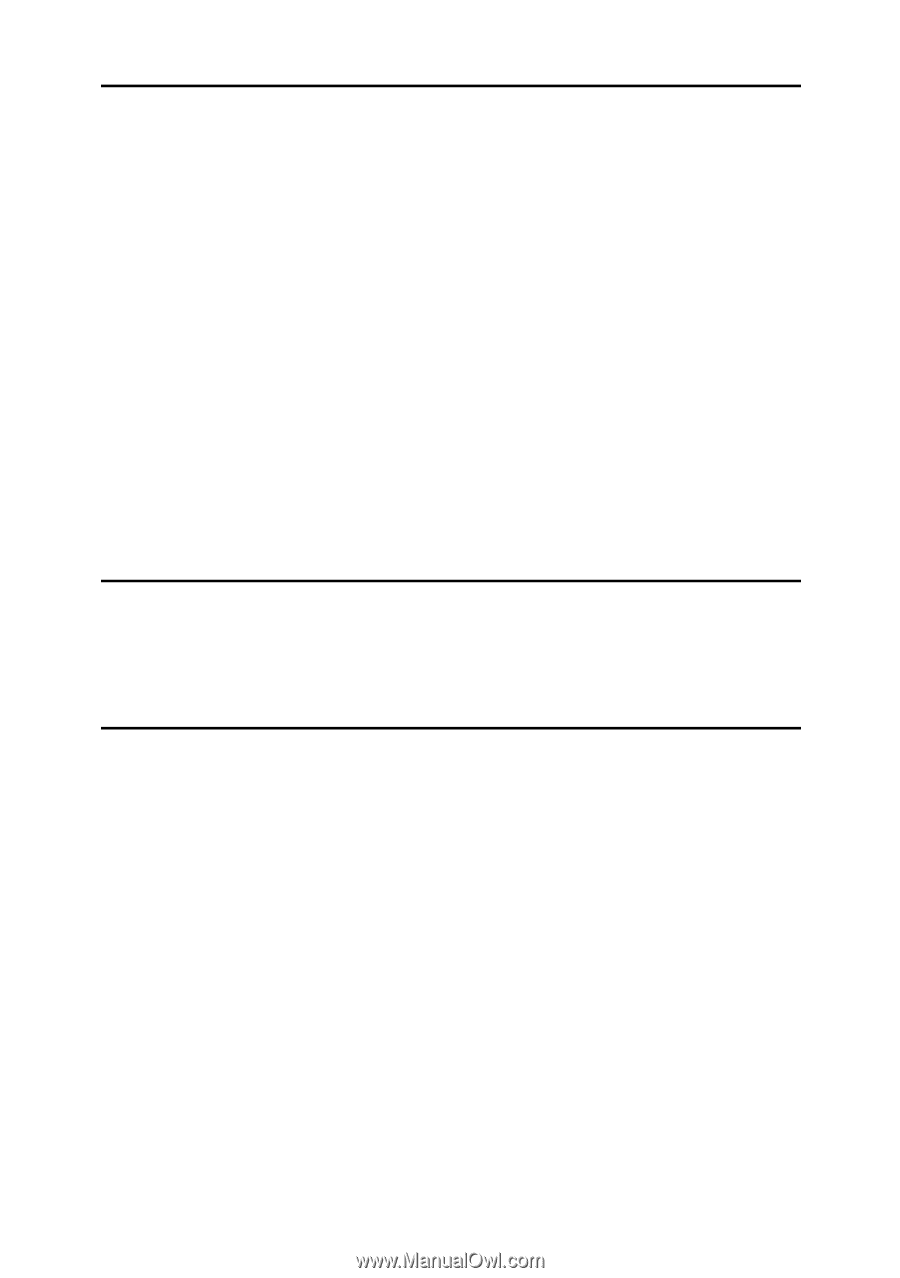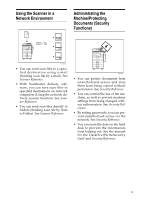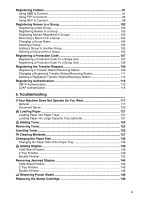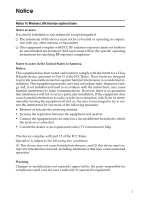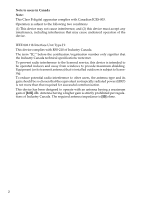x
7. Remarks
Dos and Don'ts
...................................................................................................
151
Toner
...................................................................................................................
152
Handling Toner
.......................................................................................................
152
Toner Storage
........................................................................................................
153
Used Toner
............................................................................................................
153
Where to Put Your Machine
..............................................................................
154
Machine Environment
............................................................................................
154
Moving
....................................................................................................................
154
Power Connection
..................................................................................................
155
Access to the Machine
...........................................................................................
155
Maintaining Your Machine
................................................................................
156
Cleaning the Exposure Glass
.................................................................................
156
Cleaning the Auto Document Feeder
.....................................................................
156
Changing the Photoconductor Unit (PCU)
.............................................................
156
Other Functions
.................................................................................................
158
Inquiry
....................................................................................................................
158
Changing the Language
.........................................................................................
158
Counter
...............................................................................................................
159
Displaying the Total Counter
..................................................................................
159
8. Entering Text
Entering Text
......................................................................................................
161
Available Characters
..............................................................................................
161
Keys
.......................................................................................................................
161
How to Enter Text
..................................................................................................
162
9. Specifications
Main unit
.............................................................................................................
163
Options
...............................................................................................................
167
1000-Sheet Finisher
...............................................................................................
167
2 Tray Finisher
.......................................................................................................
168
Punch Kit
................................................................................................................
169
Booklet Finisher
.....................................................................................................
170
Bridge Unit
.............................................................................................................
171
Internal Tray 2 (1 bin tray)
......................................................................................
171
Large Capacity Tray
...............................................................................................
172
Paper Tray Unit
......................................................................................................
173
Copy Paper
.........................................................................................................
174
Recommended Paper Sizes and Types
.................................................................
174
Unusable Paper
.....................................................................................................
177
Paper Storage
........................................................................................................
178
INDEX
.......................................................................................................
179