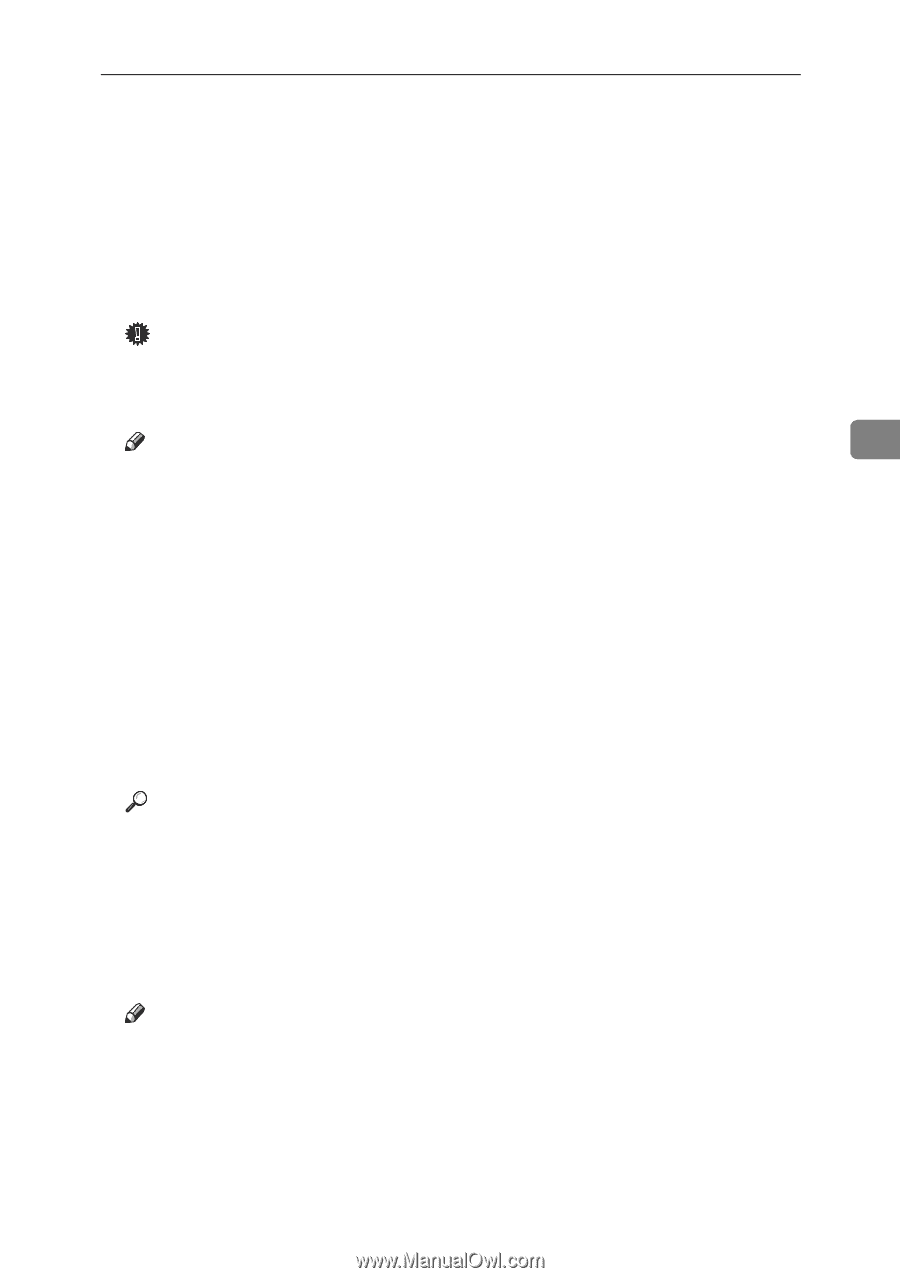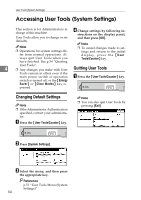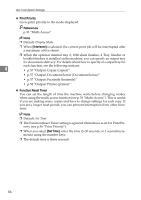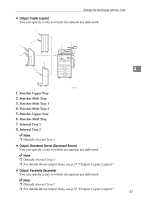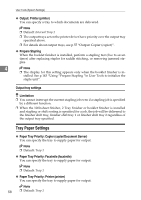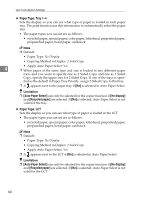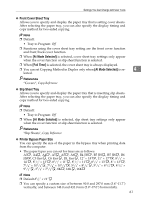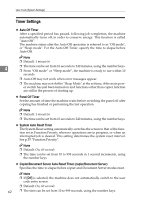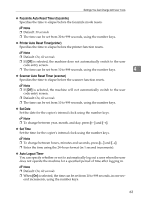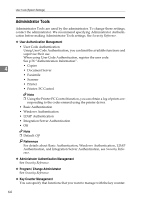Ricoh 3035 General Settings Guide - Page 71
Tray Paper Size: Tray 1-4, Paper Type: Bypass tray
 |
View all Ricoh 3035 manuals
Add to My Manuals
Save this manual to your list of manuals |
Page 71 highlights
Settings You Can Change with User Tools ❖ Tray Paper Size: Tray 1-4 Select the size of the paper loaded in the paper tray. • The paper sizes you can set for Tray 1 to Tray 4 are as follows: • A3L, B4 JIS (Japanese Industrial Standard)L, A4K, A4L, B5 JISK, B5 JISL, A5L • 11"×17"L, 81/2"×14"L, 81/2"×13"L, 81/2"×11"K, 81/2"×11"L, 81/4"×13"L, 81/4"×14"L, 11"×14"L, 8"×13"L, 71/4"×101/2"L, 8"×101/2"K, 8"×101/2"L, 51/2"×81/2"L Important ❒ If the specified paper size differs from the actual size of the paper loaded in the paper tray, a misfeed might occur because the correct paper size was not detected. Note 4 ❒ Default: • Tray 1: A4K, 81/2" × 11"K • Tray 2: A3L, 11" × 17"L • Tray 3: A4L, 81/2" × 11"L • Tray 4: A4L, 81/2" × 14"L ❒ The paper guide for the optional LCT is fixed for A4K, 81/2" × 11"Ksize paper. Contact your service representative if you need to change the paper size. ❒ If the paper size set for the selector in the paper tray is different to the paper size for this setting, the paper size of the selector has priority. ❒ If you load paper of a size not indicated on the paper size selector in the paper tray, set the selector to "p". Reference p.136 "Changing the Paper Size" ❖ Paper Type: Bypass tray Sets the display so you can see what type of paper is loaded in the bypass tray. • The paper types you can set for the bypass tray are as follows: • recycled paper, special paper, color paper, letterhead, label paper, prepunched paper, bond paper, cardstock, thick paper, OHP Note ❒ Default: No Display 59