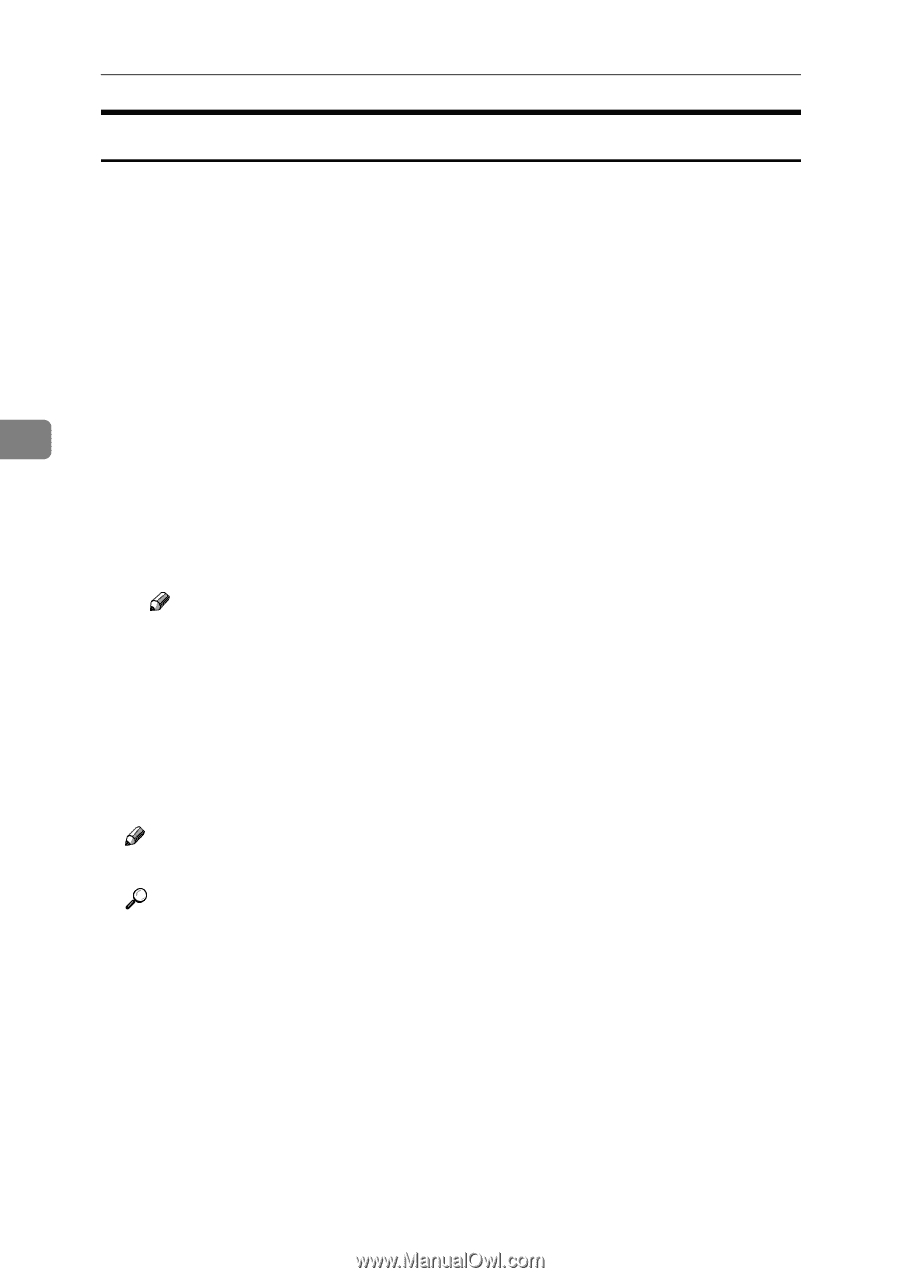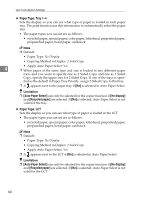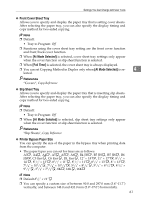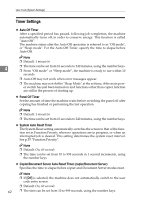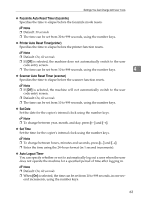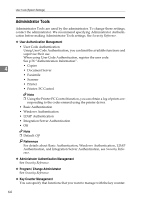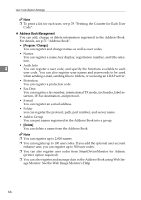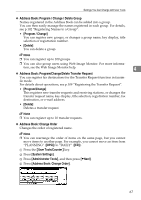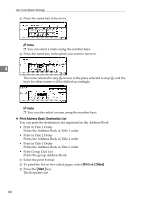Ricoh 3035 General Settings Guide - Page 76
Administrator Tools
 |
View all Ricoh 3035 manuals
Add to My Manuals
Save this manual to your list of manuals |
Page 76 highlights
User Tools (System Settings) Administrator Tools Administrator Tools are used by the administrator. To change these settings, contact the administrator. We recommend specifying Administrator Authentication before making Administrator Tools settings. See Security Reference. ❖ User Authentication Management • User Code Authentication Using User Code Authentication, you can limit the available functions and supervise their use. When using User Code Authentication, register the user code. See p.76 "Authentication Information". • Copier 4 • Document Server • Facsimile • Scanner • Printer • Printer: PC Control Note ❒ Using the Printer PC Control function, you can obtain a log of prints cor- responding to the codes entered using the printer driver. • Basic Authentication • Windows Authentication • LDAP Authentication • Integration Server Authentication • Off Note ❒ Default: Off Reference For details about Basic Authentication, Windows Authentication, LDAP Authentication, and Integration Server Authentication, see Security Reference. ❖ Administrator Authentication Management See Security Reference. ❖ Program / Change Administrator See Security Reference. ❖ Key Counter Management You can specify that functions that you want to manage with the key counter. 64