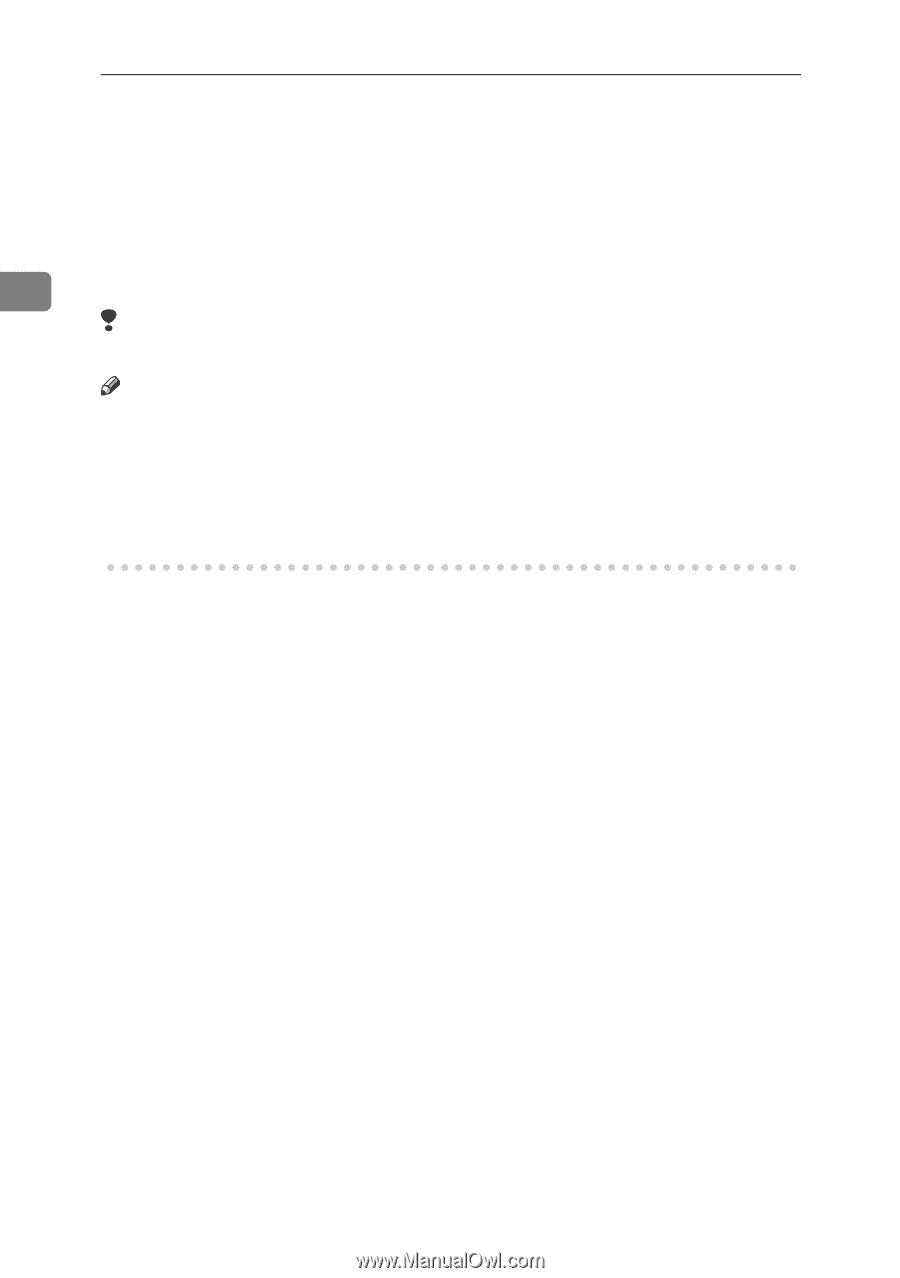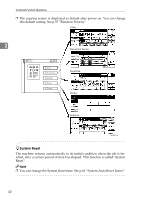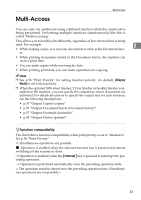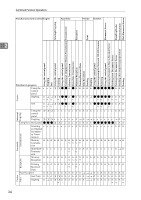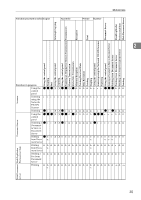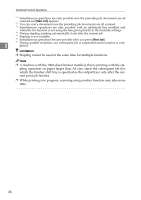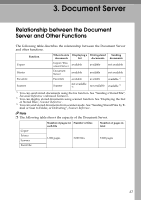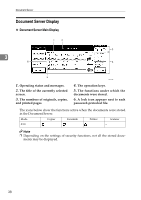Ricoh 3035 General Settings Guide - Page 48
Limitation
 |
View all Ricoh 3035 manuals
Add to My Manuals
Save this manual to your list of manuals |
Page 48 highlights
Combined Function Operations *1 Simultaneous operations are only possible once the preceding job documents are all scanned and [Next Job] appears. *2 You can scan a document once the preceding job documents are all scanned. *3 Simultaneous operations are only possible with an additional line installed and when the fax function is not using the line given priority in the facsimile settings. *4 During stapling, printing automatically starts after the current job. *5 Stapling is not available. *6 Simultaneous operations become possible after you press [Next Job]. *7 During parallel reception, any subsequent job is suspended until reception is com- 2 pleted. Limitation ❒ Stapling cannot be used at the same time for multiple functions. Note ❒ A machine with the 1000-sheet finisher installed, that is printing with the stapling operation on paper larger than A4 size, starts the subsequent job (for which the finisher shift tray is specified as the output tray) only after the current print job finishes. ❒ While printing is in progress, scanning using another function may take more time. 36