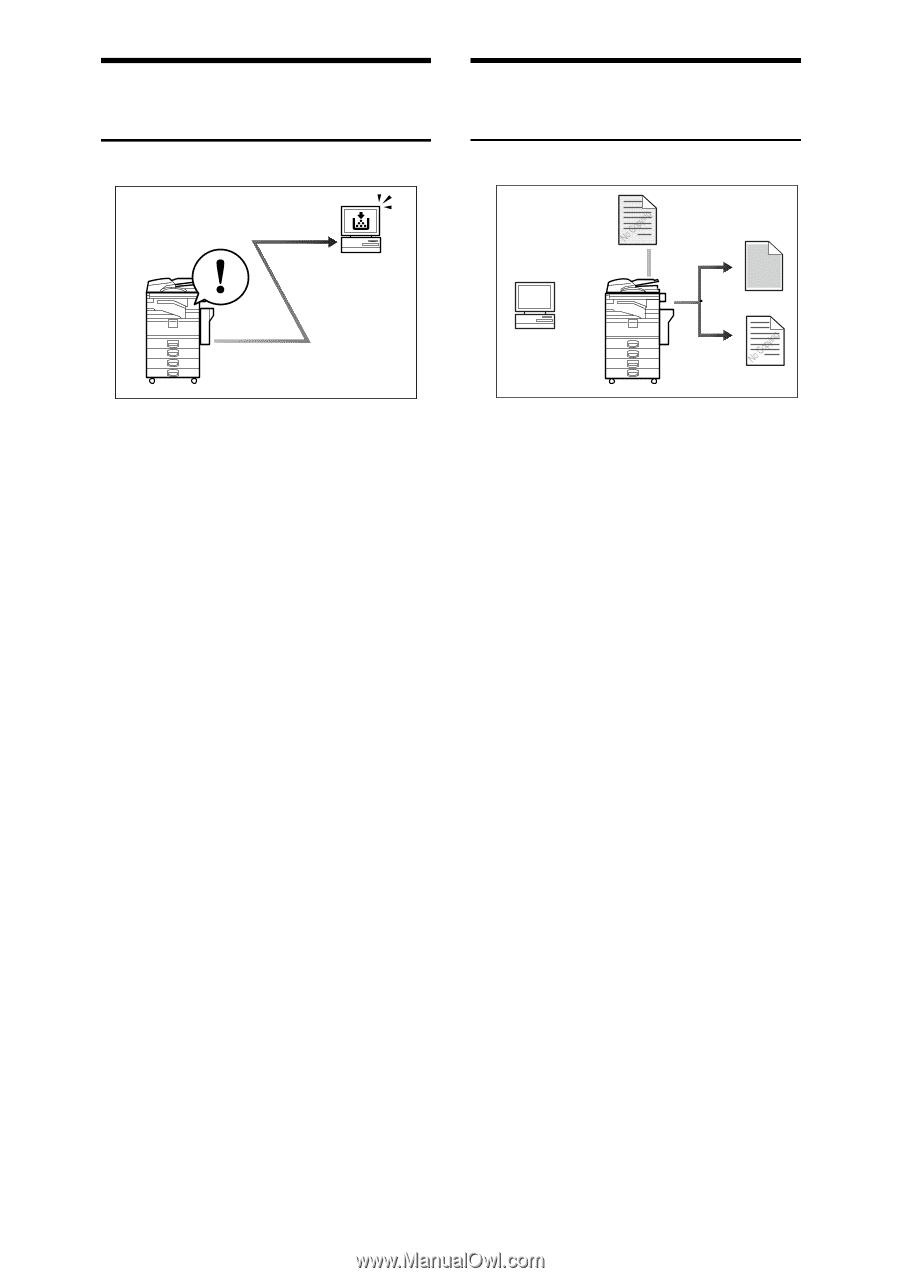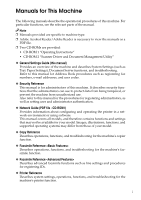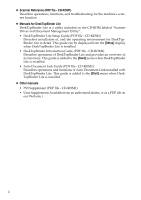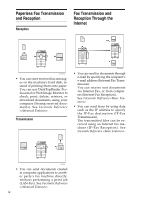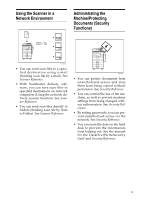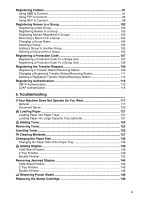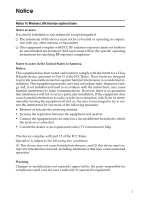Ricoh 3035 General Settings Guide - Page 8
Monitoring the Machine Via, Computer, Preventing an Unauthorized - toner
 |
View all Ricoh 3035 manuals
Add to My Manuals
Save this manual to your list of manuals |
Page 8 highlights
Monitoring the Machine Via Computer Preventing an Unauthorized Copy AHT007S You can monitor machine status and change settings using a computer. • Using SmartDeviceMonitor for Ad- min, SmartDeviceMonitor for Client, or Web Image Monitor, you can use a computer to view the machine's status, such as to check on paper quantities, or misfeeds, etc. See Network Guide. • You can use Web Image Monitor to make network settings. See Network Guide. • You can also use Web Image Monitor to register and manage items such as user codes, fax numbers, email addresses, and folders in the Address Book. See the Web Image Monitor's Help. • Using Web Image Monitor, you can receive e-mails notifying you when toner runs out or a paper misfeed occurs. See the Web Image Monitor Help. • Using Web Image Monitor, you can receive information on the machine status via e-mail. See the Web Image Monitor Help. vi AHU004S • Using the printer driver, you can embed a pattern in the printed document. If the document is copied on a machine with the Copy Data Security Unit(*), protected pages are grayed out in the copy, preventing confidential information from being copied. If the document is copied on a machine without the Copy Data Security Unit(*), the hidden text becomes conspicuous in the copy, showing that the copy is unauthorized. See the printer driver Help and Printer Reference. • Using the printer driver, you can embed text in the printed document for unauthorized copy prevention. If the document is copied, scanned, or stored in a Document Server by a copier or multifunction printer, the embedded text appears conspicuous in the copy, discouraging such unauthorized copying. See the printer driver Help and Printer Reference. • If a document protected by unauthorized copy guard is copied on a machine that is equipped with the Copy Data Security Unit (*), the machine beeps to notify users that unauthorized copying is being attempted. See Security Reference.