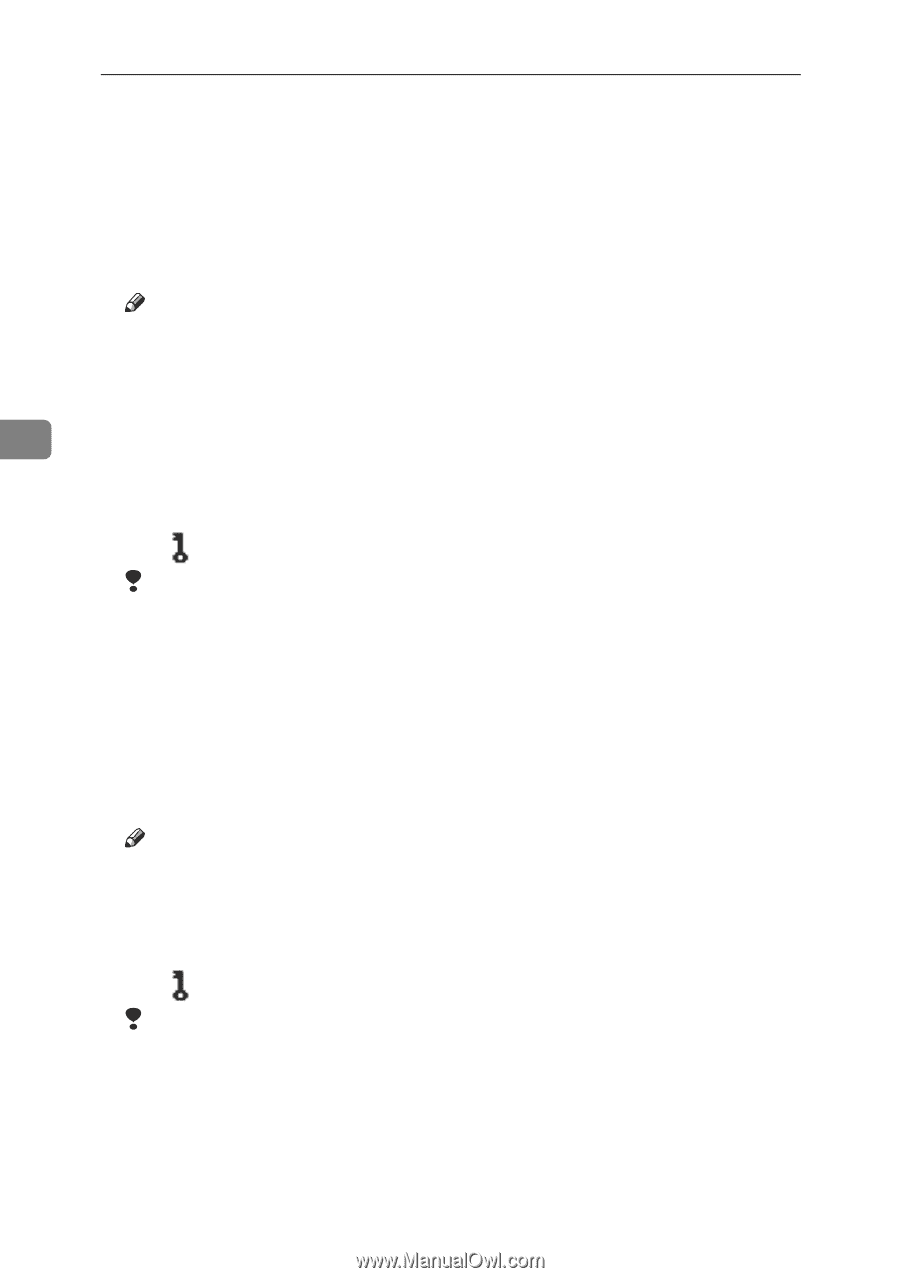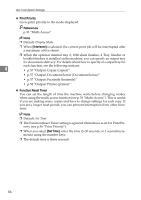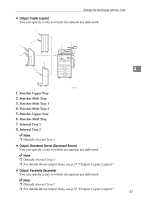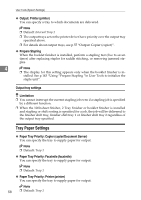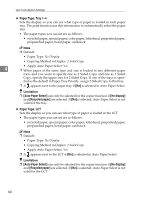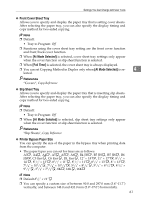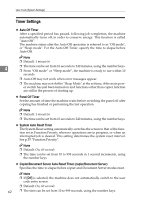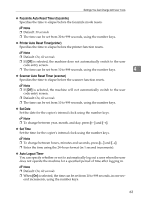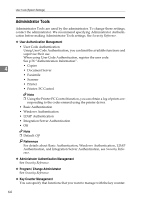Ricoh 3035 General Settings Guide - Page 72
Paper Type: Tray 1-4, Paper Type: LCT
 |
View all Ricoh 3035 manuals
Add to My Manuals
Save this manual to your list of manuals |
Page 72 highlights
User Tools (System Settings) ❖ Paper Type: Tray 1-4 Sets the display so you can see what type of paper is loaded in each paper tray. The print function use this information to automatically select the paper tray. • The paper types you can set are as follows: • recycled paper, special paper, color paper, letterhead, preprinted paper, prepunched paper, bond paper, cardstock Note ❒ Default: • Paper Type: No Display • Copying Method in Duplex: 2 Sided Copy 4 • Apply Auto Paper Select: Yes ❒ When paper of the same type and size is loaded in two different paper trays and you want to specify one as 2 Sided Copy and one as 1 Sided Copy, specify the upper tray for 2 Sided Copy. If one of the trays is speci- fied as the default in Paper Tray Priority, assign 2 Sided Copy to that tray. ❒ A appears next to the paper tray if [No] is selected in Auto Paper Select. Limitation ❒ [Auto Paper Select] can only be selected for the copier function if [No display] and [Recycled paper] are selected. If [No] is selected, Auto Paper Select is not valid for the tray. ❖ Paper Type: LCT Sets the display so you can see what type of paper is loaded in the LCT. • The paper types you can set are as follows: • recycled paper, special paper, color paper, letterhead, preprinted paper, prepunched paper, bond paper, cardstock Note ❒ Default: • Paper Type: No Display • Copying Method in Duplex: 2 Sided Copy • Apply Auto Paper Select: Yes ❒ A appears next to the LCT if [No] is selected in Auto Paper Select. Limitation ❒ [Auto Paper Select] can only be selected for the copier function if [No display] and [Recycled paper] are selected. If [No] is selected, Auto Paper Select is not valid for the LCT. 60